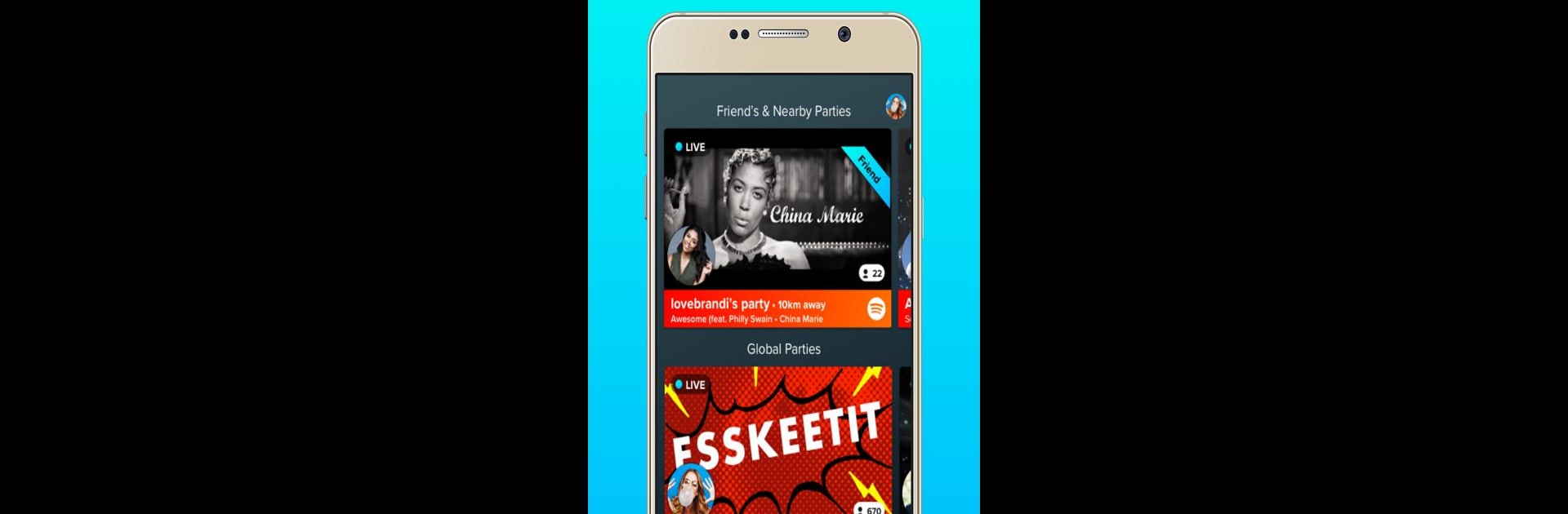

AmpMe
Juega en PC con BlueStacks: la plataforma de juegos Android, en la que confían más de 500 millones de jugadores.
Página modificada el: Nov 1, 2023
Run AmpMe - Speaker Booster on PC or Mac
Why limit yourself to your small screen on the phone? Run AmpMe – Speaker Booster, an app by AmpMe Inc, best experienced on your PC or Mac with BlueStacks, the world’s #1 Android emulator.
About the App
AmpMe – Speaker Booster, by AmpMe Inc, is your go-to app in the Music & Audio genre that turns your friends into an epic speaker system. Sync music or videos across multiple devices by streaming from YouTube, Spotify, Deezer, SoundCloud, or your own library. You don’t need to be alone in enjoying your favorite beats—join Live Parties with music lovers worldwide and pump up the volume with every new connection.
App Features
Easy Connectivity
– Sign in with Facebook or Google to find and follow friends.
– Get notifications when friends start a party, so you’re always in on the action.
Host or Join Parties
– Start your own party or hop into ones nearby or globally.
– Control the music if you’re hosting or suggest tracks in the chat.
Universal Syncing
– Syncs seamlessly with smartphones, tablets, and one Bluetooth device per phone.
– Supports various platforms, making every gathering a blast.
Experience all this on BlueStacks for an amplified experience.
BlueStacks gives you the much-needed freedom to experience your favorite apps on a bigger screen. Get it now.
Juega AmpMe en la PC. Es fácil comenzar.
-
Descargue e instale BlueStacks en su PC
-
Complete el inicio de sesión de Google para acceder a Play Store, o hágalo más tarde
-
Busque AmpMe en la barra de búsqueda en la esquina superior derecha
-
Haga clic para instalar AmpMe desde los resultados de búsqueda
-
Complete el inicio de sesión de Google (si omitió el paso 2) para instalar AmpMe
-
Haz clic en el ícono AmpMe en la pantalla de inicio para comenzar a jugar




