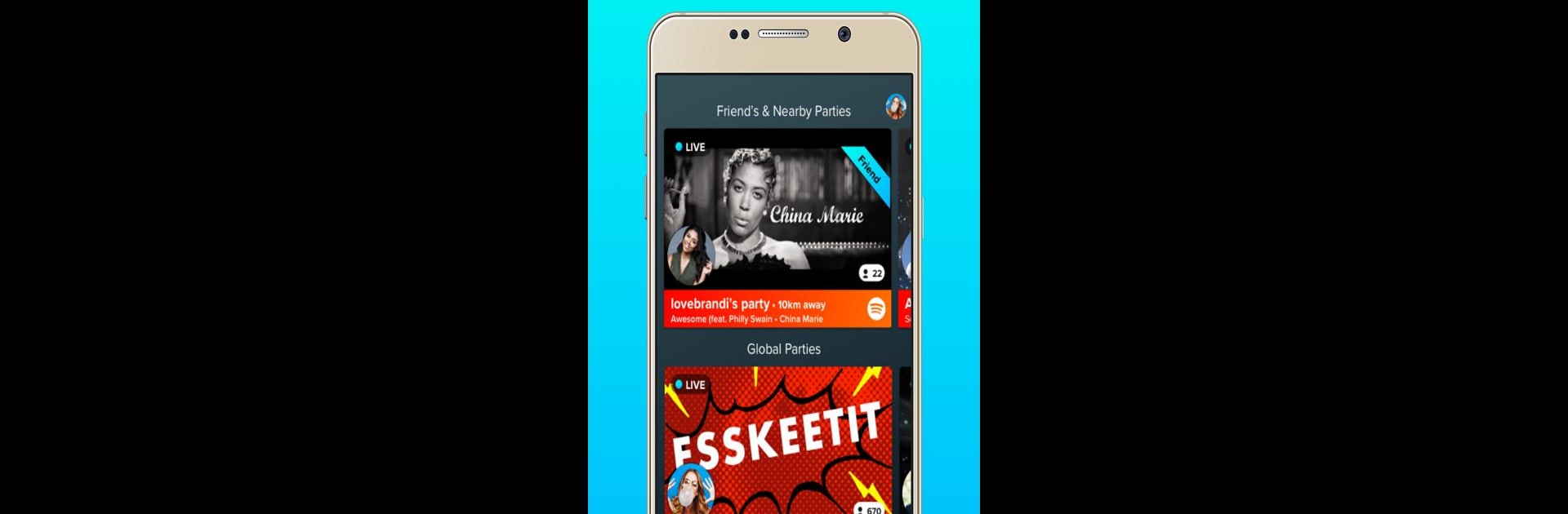

AmpMe - Speaker Booster
5억명 이상의 게이머가 신뢰하는 안드로이드 게임 플랫폼 BlueStacks으로 PC에서 플레이하세요.
Run AmpMe - Speaker Booster on PC or Mac
Why limit yourself to your small screen on the phone? Run AmpMe – Speaker Booster, an app by AmpMe Inc, best experienced on your PC or Mac with BlueStacks, the world’s #1 Android emulator.
About the App
AmpMe – Speaker Booster, by AmpMe Inc, is your go-to app in the Music & Audio genre that turns your friends into an epic speaker system. Sync music or videos across multiple devices by streaming from YouTube, Spotify, Deezer, SoundCloud, or your own library. You don’t need to be alone in enjoying your favorite beats—join Live Parties with music lovers worldwide and pump up the volume with every new connection.
App Features
Easy Connectivity
– Sign in with Facebook or Google to find and follow friends.
– Get notifications when friends start a party, so you’re always in on the action.
Host or Join Parties
– Start your own party or hop into ones nearby or globally.
– Control the music if you’re hosting or suggest tracks in the chat.
Universal Syncing
– Syncs seamlessly with smartphones, tablets, and one Bluetooth device per phone.
– Supports various platforms, making every gathering a blast.
Experience all this on BlueStacks for an amplified experience.
BlueStacks gives you the much-needed freedom to experience your favorite apps on a bigger screen. Get it now.
PC에서 AmpMe - Speaker Booster 플레이해보세요.
-
BlueStacks 다운로드하고 설치
-
Google Play 스토어에 로그인 하기(나중에 진행가능)
-
오른쪽 상단 코너에 AmpMe - Speaker Booster 검색
-
검색 결과 중 AmpMe - Speaker Booster 선택하여 설치
-
구글 로그인 진행(만약 2단계를 지나갔을 경우) 후 AmpMe - Speaker Booster 설치
-
메인 홈화면에서 AmpMe - Speaker Booster 선택하여 실행




