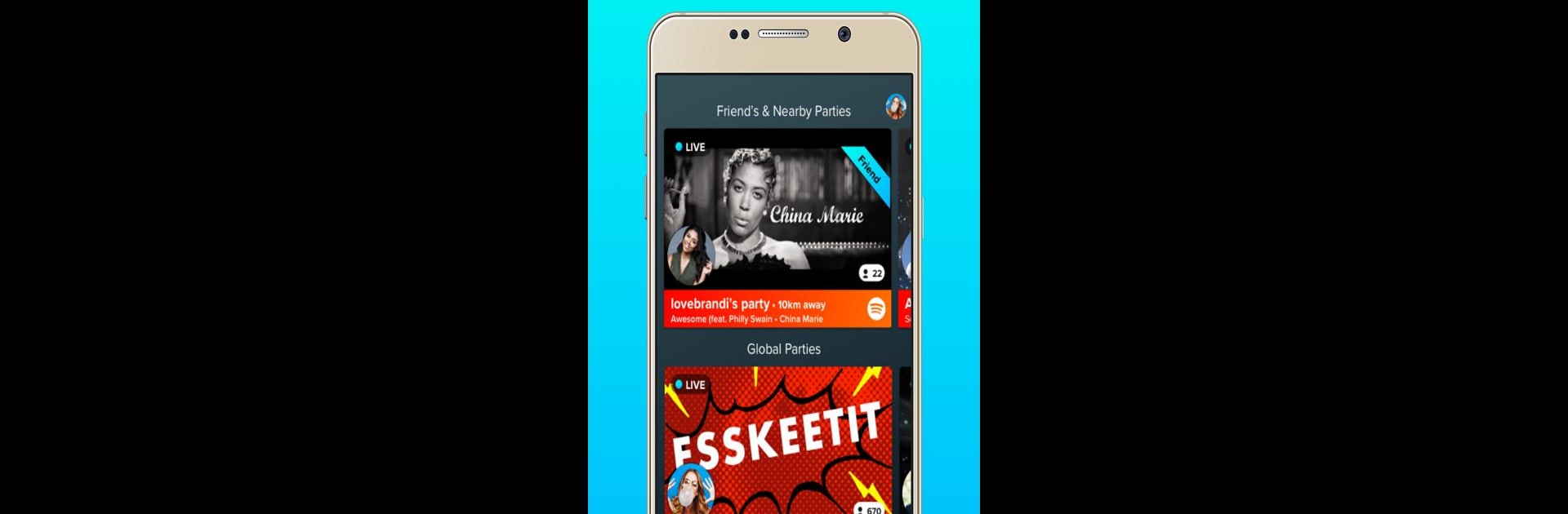

AmpMe - Speaker Booster
在電腦上使用BlueStacks –受到5億以上的遊戲玩家所信任的Android遊戲平台。
Run AmpMe - Speaker Booster on PC or Mac
Why limit yourself to your small screen on the phone? Run AmpMe – Speaker Booster, an app by AmpMe Inc, best experienced on your PC or Mac with BlueStacks, the world’s #1 Android emulator.
About the App
AmpMe – Speaker Booster, by AmpMe Inc, is your go-to app in the Music & Audio genre that turns your friends into an epic speaker system. Sync music or videos across multiple devices by streaming from YouTube, Spotify, Deezer, SoundCloud, or your own library. You don’t need to be alone in enjoying your favorite beats—join Live Parties with music lovers worldwide and pump up the volume with every new connection.
App Features
Easy Connectivity
– Sign in with Facebook or Google to find and follow friends.
– Get notifications when friends start a party, so you’re always in on the action.
Host or Join Parties
– Start your own party or hop into ones nearby or globally.
– Control the music if you’re hosting or suggest tracks in the chat.
Universal Syncing
– Syncs seamlessly with smartphones, tablets, and one Bluetooth device per phone.
– Supports various platforms, making every gathering a blast.
Experience all this on BlueStacks for an amplified experience.
BlueStacks gives you the much-needed freedom to experience your favorite apps on a bigger screen. Get it now.
在電腦上遊玩AmpMe - Speaker Booster . 輕易上手.
-
在您的電腦上下載並安裝BlueStacks
-
完成Google登入後即可訪問Play商店,或等你需要訪問Play商店十再登入
-
在右上角的搜索欄中尋找 AmpMe - Speaker Booster
-
點擊以從搜索結果中安裝 AmpMe - Speaker Booster
-
完成Google登入(如果您跳過了步驟2),以安裝 AmpMe - Speaker Booster
-
在首頁畫面中點擊 AmpMe - Speaker Booster 圖標來啟動遊戲




