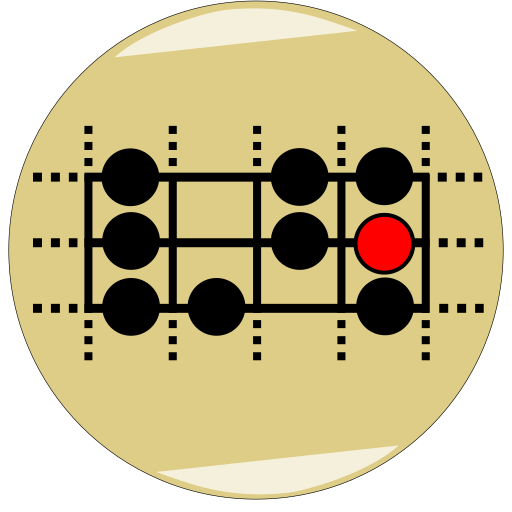Blues Guitar Soloist
العب على الكمبيوتر الشخصي مع BlueStacks - نظام أندرويد للألعاب ، موثوق به من قبل أكثر من 500 مليون لاعب.
تم تعديل الصفحة في: 4 ديسمبر 2018
Play Blues Guitar Soloist on PC
All licks come with tabs, backing tracks, video and audio. Each lick is in itself is a lesson, so always read its analysis and make most of it.
Features:
• Original 12-bar-blues guitar song with backing track separated in 20 licks
• 20 HD Videos with animated tabs played at three different speeds = 60 videos
• 20 Licks with tabs, audio and backing tracks at three different speeds
• Built-in Metronome
• Animated tabs
• Music lessons, tabs, lick analysis and additional tips
• Video Zoom Feature
Permissions:
Full Internet Access. Videos and audios reside in our server, they need to be downloaded
Modify/delete SD card contents. These files are placed in the SD card to avoid filling your internal storage memory
We think that in today's digital world privacy is of the utmost importance. You can read the complete policy here: www.amparosoft.com/privacy
NOTE: If you run into any issues, have questions or suggestions, please email us to amparosoft@gmail.com
Also available for Windows and Mac OS X http://www.amparosoft.com/blues-guitar-soloist
All content is property of AmparoSoft
All music is composed and played by Otto Reina
العب Blues Guitar Soloist على جهاز الكمبيوتر. من السهل البدء.
-
قم بتنزيل BlueStacks وتثبيته على جهاز الكمبيوتر الخاص بك
-
أكمل تسجيل الدخول إلى Google للوصول إلى متجر Play ، أو قم بذلك لاحقًا
-
ابحث عن Blues Guitar Soloist في شريط البحث أعلى الزاوية اليمنى
-
انقر لتثبيت Blues Guitar Soloist من نتائج البحث
-
أكمل تسجيل الدخول إلى Google (إذا تخطيت الخطوة 2) لتثبيت Blues Guitar Soloist
-
انقر على أيقونة Blues Guitar Soloist على الشاشة الرئيسية لبدء اللعب