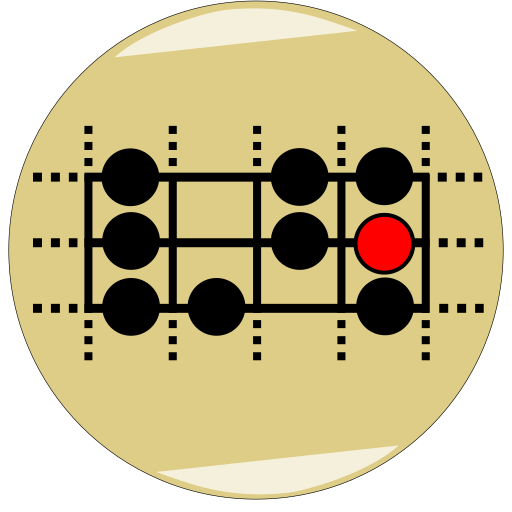このページには広告が含まれます

Blues Guitar Soloist
Educational | AmparoSoft
BlueStacksを使ってPCでプレイ - 5憶以上のユーザーが愛用している高機能Androidゲーミングプラットフォーム
Play Blues Guitar Soloist on PC
Ever ask another guitarist how to play a solo over a I-IV-V blues progression? Nine times out of ten, you'll be directed to play a minor-pentatonic box scale. Listen carefully to great blues guitar music, and you'll hear a secret: It's intervals, not scale patterns, that make the magic happen. In this app you will learn to play blues guitar in terms of harmonic color and intervals, instead of meandering through scale patterns, in the context of a full original 12-bar blues based on the styles of various blues masters, like B.B King, Buddy Guy or SRV, among others with licks, tabs, amazing high quality video and audio.
All licks come with tabs, backing tracks, video and audio. Each lick is in itself is a lesson, so always read its analysis and make most of it.
Features:
• Original 12-bar-blues guitar song with backing track separated in 20 licks
• 20 HD Videos with animated tabs played at three different speeds = 60 videos
• 20 Licks with tabs, audio and backing tracks at three different speeds
• Built-in Metronome
• Animated tabs
• Music lessons, tabs, lick analysis and additional tips
• Video Zoom Feature
Permissions:
Full Internet Access. Videos and audios reside in our server, they need to be downloaded
Modify/delete SD card contents. These files are placed in the SD card to avoid filling your internal storage memory
We think that in today's digital world privacy is of the utmost importance. You can read the complete policy here: www.amparosoft.com/privacy
NOTE: If you run into any issues, have questions or suggestions, please email us to amparosoft@gmail.com
Also available for Windows and Mac OS X http://www.amparosoft.com/blues-guitar-soloist
All content is property of AmparoSoft
All music is composed and played by Otto Reina
All licks come with tabs, backing tracks, video and audio. Each lick is in itself is a lesson, so always read its analysis and make most of it.
Features:
• Original 12-bar-blues guitar song with backing track separated in 20 licks
• 20 HD Videos with animated tabs played at three different speeds = 60 videos
• 20 Licks with tabs, audio and backing tracks at three different speeds
• Built-in Metronome
• Animated tabs
• Music lessons, tabs, lick analysis and additional tips
• Video Zoom Feature
Permissions:
Full Internet Access. Videos and audios reside in our server, they need to be downloaded
Modify/delete SD card contents. These files are placed in the SD card to avoid filling your internal storage memory
We think that in today's digital world privacy is of the utmost importance. You can read the complete policy here: www.amparosoft.com/privacy
NOTE: If you run into any issues, have questions or suggestions, please email us to amparosoft@gmail.com
Also available for Windows and Mac OS X http://www.amparosoft.com/blues-guitar-soloist
All content is property of AmparoSoft
All music is composed and played by Otto Reina
Blues Guitar SoloistをPCでプレイ
-
BlueStacksをダウンロードしてPCにインストールします。
-
GoogleにサインインしてGoogle Play ストアにアクセスします。(こちらの操作は後で行っても問題ありません)
-
右上の検索バーにBlues Guitar Soloistを入力して検索します。
-
クリックして検索結果からBlues Guitar Soloistをインストールします。
-
Googleサインインを完了してBlues Guitar Soloistをインストールします。※手順2を飛ばしていた場合
-
ホーム画面にてBlues Guitar Soloistのアイコンをクリックしてアプリを起動します。