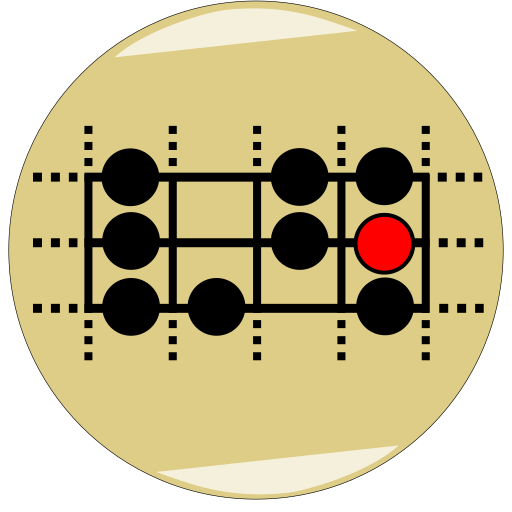Blues Guitar Soloist
Educational | AmparoSoft
在電腦上使用BlueStacks –受到5億以上的遊戲玩家所信任的Android遊戲平台。
Play Blues Guitar Soloist on PC
Ever ask another guitarist how to play a solo over a I-IV-V blues progression? Nine times out of ten, you'll be directed to play a minor-pentatonic box scale. Listen carefully to great blues guitar music, and you'll hear a secret: It's intervals, not scale patterns, that make the magic happen. In this app you will learn to play blues guitar in terms of harmonic color and intervals, instead of meandering through scale patterns, in the context of a full original 12-bar blues based on the styles of various blues masters, like B.B King, Buddy Guy or SRV, among others with licks, tabs, amazing high quality video and audio.
All licks come with tabs, backing tracks, video and audio. Each lick is in itself is a lesson, so always read its analysis and make most of it.
Features:
• Original 12-bar-blues guitar song with backing track separated in 20 licks
• 20 HD Videos with animated tabs played at three different speeds = 60 videos
• 20 Licks with tabs, audio and backing tracks at three different speeds
• Built-in Metronome
• Animated tabs
• Music lessons, tabs, lick analysis and additional tips
• Video Zoom Feature
Permissions:
Full Internet Access. Videos and audios reside in our server, they need to be downloaded
Modify/delete SD card contents. These files are placed in the SD card to avoid filling your internal storage memory
We think that in today's digital world privacy is of the utmost importance. You can read the complete policy here: www.amparosoft.com/privacy
NOTE: If you run into any issues, have questions or suggestions, please email us to amparosoft@gmail.com
Also available for Windows and Mac OS X http://www.amparosoft.com/blues-guitar-soloist
All content is property of AmparoSoft
All music is composed and played by Otto Reina
All licks come with tabs, backing tracks, video and audio. Each lick is in itself is a lesson, so always read its analysis and make most of it.
Features:
• Original 12-bar-blues guitar song with backing track separated in 20 licks
• 20 HD Videos with animated tabs played at three different speeds = 60 videos
• 20 Licks with tabs, audio and backing tracks at three different speeds
• Built-in Metronome
• Animated tabs
• Music lessons, tabs, lick analysis and additional tips
• Video Zoom Feature
Permissions:
Full Internet Access. Videos and audios reside in our server, they need to be downloaded
Modify/delete SD card contents. These files are placed in the SD card to avoid filling your internal storage memory
We think that in today's digital world privacy is of the utmost importance. You can read the complete policy here: www.amparosoft.com/privacy
NOTE: If you run into any issues, have questions or suggestions, please email us to amparosoft@gmail.com
Also available for Windows and Mac OS X http://www.amparosoft.com/blues-guitar-soloist
All content is property of AmparoSoft
All music is composed and played by Otto Reina
在電腦上遊玩Blues Guitar Soloist . 輕易上手.
-
在您的電腦上下載並安裝BlueStacks
-
完成Google登入後即可訪問Play商店,或等你需要訪問Play商店十再登入
-
在右上角的搜索欄中尋找 Blues Guitar Soloist
-
點擊以從搜索結果中安裝 Blues Guitar Soloist
-
完成Google登入(如果您跳過了步驟2),以安裝 Blues Guitar Soloist
-
在首頁畫面中點擊 Blues Guitar Soloist 圖標來啟動遊戲