
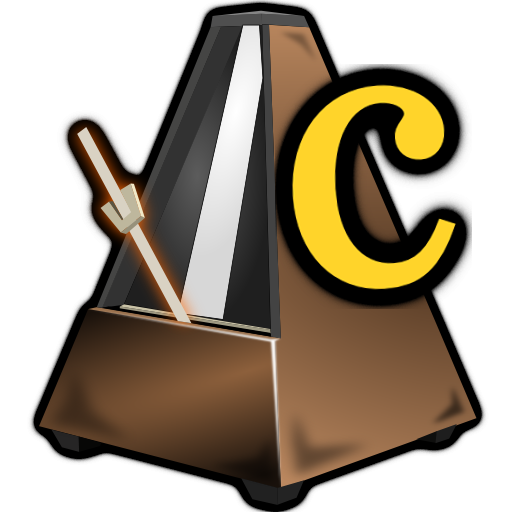
Creative Rhythm Metronome
Mainkan di PC dengan BlueStacks – platform Game-Game Android, dipercaya oleh lebih dari 500 juta gamer.
Halaman Dimodifikasi Aktif: 3 Januari 2019
Play Creative Rhythm Metronome on PC
Creative Rhythm Metronome is much more than a simple metronome, it allows to build a custom bar with interesting rhythms, not just repeating beats. It also comes with nice sounds and animations and a speed trainer feature.
Used worldwide since 2012 and claimed by many musicians and music teachers as the best metronome , it's had its fair share of some interesting uses, such as: Meditation, CPR training, speed reading, detecting bpm of song, measuring the heart rate, driving your wife/husband crazy...
Take your instrument practice to a level above just beats
It features:
- Build a custom bar with different rhythms per beat
- Accurate Timing
- Up to 600 bpm, the tempo for speed freaks
- 3D Animated
- Accent every x beats
- Rhythm Subdivisions
- Stereo sound, left channel is the normal metronome, right is the rhythms
- Customizable presets (save your favorite settings)
- Automatic Speed Trainer. https://www.youtube.com/watch?v=kW1Zej32ReM
About the "Read only access to phone state" permission. This apps only needs this permission, which allows it to keep playing while returning to the home screen or opening another app, and to be able to stop sound immediately when a phone call is detected.
We think that in today's digital world privacy is of the utmost importance. You can read the complete policy here: www.amparosoft.com/privacy
If you're a fan support Creative Rhythm Metronome by buying our premium quality T-Shirt. https://www.amazon.com/dp/B079YBC97D
NOTE: If you run into any issues, have questions or suggestions, please email us to amparosoft@gmail.com or through http://www.amparosoft.com/?q=contact
Mainkan Creative Rhythm Metronome di PC Mudah saja memulainya.
-
Unduh dan pasang BlueStacks di PC kamu
-
Selesaikan proses masuk Google untuk mengakses Playstore atau lakukan nanti
-
Cari Creative Rhythm Metronome di bilah pencarian di pojok kanan atas
-
Klik untuk menginstal Creative Rhythm Metronome dari hasil pencarian
-
Selesaikan proses masuk Google (jika kamu melewati langkah 2) untuk menginstal Creative Rhythm Metronome
-
Klik ikon Creative Rhythm Metronome di layar home untuk membuka gamenya




