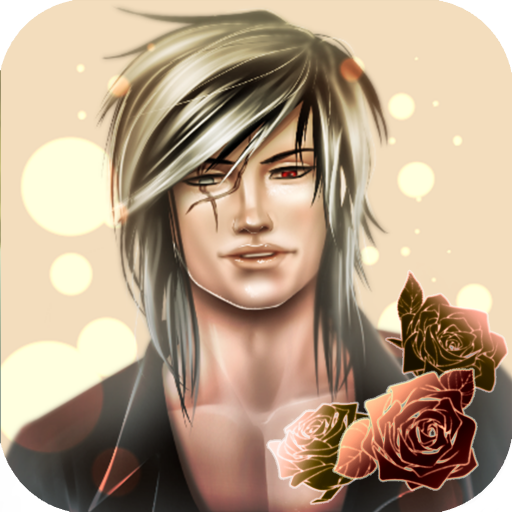Girls & Guys - Idle Game
Spiele auf dem PC mit BlueStacks - der Android-Gaming-Plattform, der über 500 Millionen Spieler vertrauen.
Seite geändert am: 13. Januar 2020
Play Girls & Guys - Idle Game on PC
Features of the free “Girls&Guys”
Our game “Girls&Guys” is perfect for fans of virtual world, dynamic, bright, but at the same time simple and understandable clicker games. All actions take place in a virtual hotel in city, where you first get to know the hero - hostess, and then help them upgrade the hotel spending virtual money, buying new tiles, dash board and so on.
You can look them with various gifts by tapping - teddy bears, champagne, clothes and other things, hearts or photos just for a click. You can also get to know each girl and guys better, because they all have their own story. Get to know the girl and guysbetter and decide which one you like best and with whom would you like to start a close conversation. Everything is like in real life!
Spiele Girls & Guys - Idle Game auf dem PC. Der Einstieg ist einfach.
-
Lade BlueStacks herunter und installiere es auf deinem PC
-
Schließe die Google-Anmeldung ab, um auf den Play Store zuzugreifen, oder mache es später
-
Suche in der Suchleiste oben rechts nach Girls & Guys - Idle Game
-
Klicke hier, um Girls & Guys - Idle Game aus den Suchergebnissen zu installieren
-
Schließe die Google-Anmeldung ab (wenn du Schritt 2 übersprungen hast), um Girls & Guys - Idle Game zu installieren.
-
Klicke auf dem Startbildschirm auf das Girls & Guys - Idle Game Symbol, um mit dem Spielen zu beginnen