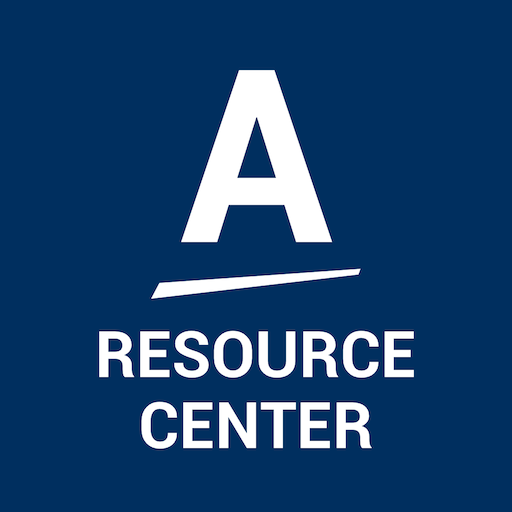Atmosphere Connect
Play on PC with BlueStacks – the Android Gaming Platform, trusted by 500M+ gamers.
Page Modified on: February 26, 2020
Play Atmosphere Connect on PC
Atmosphere Connect pairs the unit to your device via WiFi or Bluetooth. This feature allows users to adjust settings, change fan speed, monitor indoor & outdoor air quality and track usage of HEPA and carbon filters. Register your unit or filters from the app with a single touch!
Check back often for new features & updates!
Play Atmosphere Connect on PC. It’s easy to get started.
-
Download and install BlueStacks on your PC
-
Complete Google sign-in to access the Play Store, or do it later
-
Look for Atmosphere Connect in the search bar at the top right corner
-
Click to install Atmosphere Connect from the search results
-
Complete Google sign-in (if you skipped step 2) to install Atmosphere Connect
-
Click the Atmosphere Connect icon on the home screen to start playing