
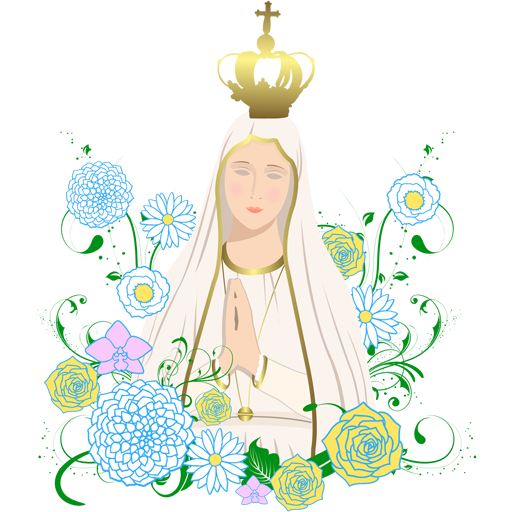
Japamala Malayalam With Audio
Spiele auf dem PC mit BlueStacks - der Android-Gaming-Plattform, der über 500 Millionen Spieler vertrauen.
Seite geändert am: 7. Dezember 2019
Play Japamala Malayalam With Audio on PC
Now user can suggest pilgrim centers directly from the app.
Suvishesha petti widget are now available.
App will automatically select day and mysteries.
Two Rosary type:-
53 beads rosary
203 beads rosary(full rosary)
Joyful (mon - sat)
Sorrowful (tue - fri)
Luminous (thu)
Glorious (sun - wed)
Litany
Volume up and down keys to count each beads. Or '+' button to count each beads.
Prayers Added
¤ ¤ ¤ ¤ ¤ ¤ ¤ ¤ ¤ ¤ ¤
¤ Karunayude Japamala Audio.
¤ St.Alphonsa Prayer.
¤ St.Joseph Prayer.
¤ St.Jude Prayer.
¤ Karunayude Japamala Text.
¤ Infant Jesus Prayer.
¤ Kurishinte Vazhi (Way Of Cross in malayalam)
¤ Suvishesha Petty.
¤ Novena Prayers (prarthana)
Permissions are for:
¤ ¤ ¤ ¤ ¤ ¤ ¤ ¤ ¤ ¤ ¤
Photos/Media/Files : To load and use the rosary images and audio files.
Wi-Fi connection information : To check internet connection. Wallpaper images are fetched online.
Device ID & call information : To pause playing audio while an incoming call arrives.
Spiele Japamala Malayalam With Audio auf dem PC. Der Einstieg ist einfach.
-
Lade BlueStacks herunter und installiere es auf deinem PC
-
Schließe die Google-Anmeldung ab, um auf den Play Store zuzugreifen, oder mache es später
-
Suche in der Suchleiste oben rechts nach Japamala Malayalam With Audio
-
Klicke hier, um Japamala Malayalam With Audio aus den Suchergebnissen zu installieren
-
Schließe die Google-Anmeldung ab (wenn du Schritt 2 übersprungen hast), um Japamala Malayalam With Audio zu installieren.
-
Klicke auf dem Startbildschirm auf das Japamala Malayalam With Audio Symbol, um mit dem Spielen zu beginnen




