
このページには広告が含まれます
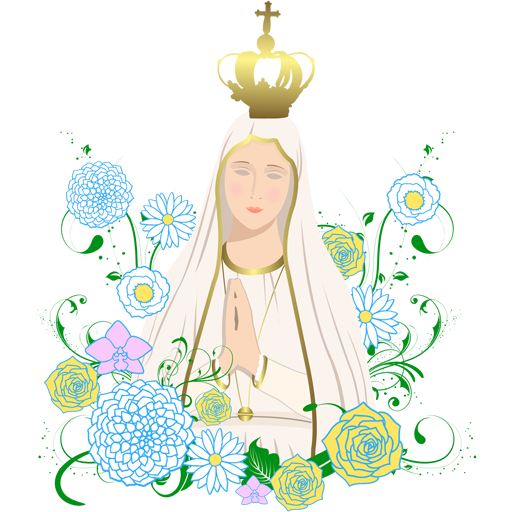
Japamala Malayalam With Audio
書籍&参考書 | Aby Mathew
BlueStacksを使ってPCでプレイ - 5憶以上のユーザーが愛用している高機能Androidゲーミングプラットフォーム
Play Japamala Malayalam With Audio on PC
The Holy Rosary Audio on the go,in Malayalam...!!
Now user can suggest pilgrim centers directly from the app.
Suvishesha petti widget are now available.
App will automatically select day and mysteries.
Two Rosary type:-
53 beads rosary
203 beads rosary(full rosary)
Joyful (mon - sat)
Sorrowful (tue - fri)
Luminous (thu)
Glorious (sun - wed)
Litany
Volume up and down keys to count each beads. Or '+' button to count each beads.
Prayers Added
¤ ¤ ¤ ¤ ¤ ¤ ¤ ¤ ¤ ¤ ¤
¤ Karunayude Japamala Audio.
¤ St.Alphonsa Prayer.
¤ St.Joseph Prayer.
¤ St.Jude Prayer.
¤ Karunayude Japamala Text.
¤ Infant Jesus Prayer.
¤ Kurishinte Vazhi (Way Of Cross in malayalam)
¤ Suvishesha Petty.
¤ Novena Prayers (prarthana)
Permissions are for:
¤ ¤ ¤ ¤ ¤ ¤ ¤ ¤ ¤ ¤ ¤
Photos/Media/Files : To load and use the rosary images and audio files.
Wi-Fi connection information : To check internet connection. Wallpaper images are fetched online.
Device ID & call information : To pause playing audio while an incoming call arrives.
Now user can suggest pilgrim centers directly from the app.
Suvishesha petti widget are now available.
App will automatically select day and mysteries.
Two Rosary type:-
53 beads rosary
203 beads rosary(full rosary)
Joyful (mon - sat)
Sorrowful (tue - fri)
Luminous (thu)
Glorious (sun - wed)
Litany
Volume up and down keys to count each beads. Or '+' button to count each beads.
Prayers Added
¤ ¤ ¤ ¤ ¤ ¤ ¤ ¤ ¤ ¤ ¤
¤ Karunayude Japamala Audio.
¤ St.Alphonsa Prayer.
¤ St.Joseph Prayer.
¤ St.Jude Prayer.
¤ Karunayude Japamala Text.
¤ Infant Jesus Prayer.
¤ Kurishinte Vazhi (Way Of Cross in malayalam)
¤ Suvishesha Petty.
¤ Novena Prayers (prarthana)
Permissions are for:
¤ ¤ ¤ ¤ ¤ ¤ ¤ ¤ ¤ ¤ ¤
Photos/Media/Files : To load and use the rosary images and audio files.
Wi-Fi connection information : To check internet connection. Wallpaper images are fetched online.
Device ID & call information : To pause playing audio while an incoming call arrives.
Japamala Malayalam With AudioをPCでプレイ
-
BlueStacksをダウンロードしてPCにインストールします。
-
GoogleにサインインしてGoogle Play ストアにアクセスします。(こちらの操作は後で行っても問題ありません)
-
右上の検索バーにJapamala Malayalam With Audioを入力して検索します。
-
クリックして検索結果からJapamala Malayalam With Audioをインストールします。
-
Googleサインインを完了してJapamala Malayalam With Audioをインストールします。※手順2を飛ばしていた場合
-
ホーム画面にてJapamala Malayalam With Audioのアイコンをクリックしてアプリを起動します。




