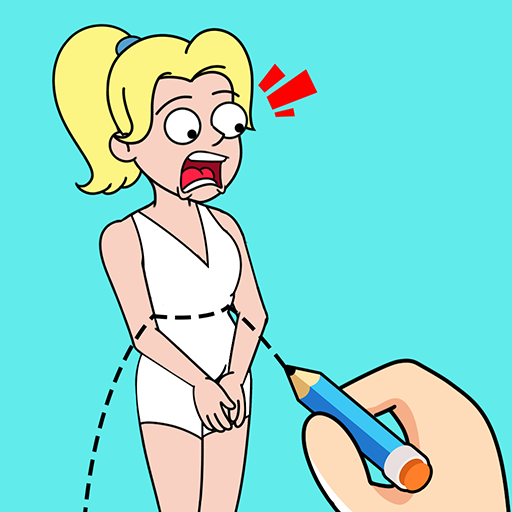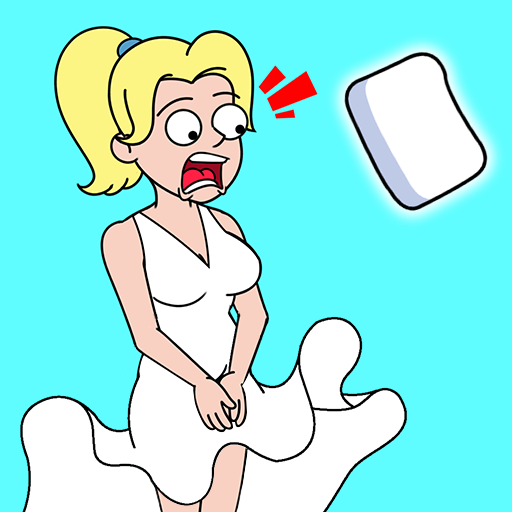Billiard King: 3D Pool Ball
Spiele auf dem PC mit BlueStacks - der Android-Gaming-Plattform, der über 500 Millionen Spieler vertrauen.
Seite geändert am: 24.05.2023
Play Billiard King: 3D Pool Ball on PC
👀 What are you looking for? Join anwsome 3D Pool Ball world and experience the thrill of billiards in this relaxing balls game rightnow!
With 3D shooting ball game, the gameplay is so simple. Start the game, practice your shooting ball skills and be totally focus on the table in billiard king city. Once tables clean and levels complete, you can continue to unlock special 3D cues in this pool ball city and become a 3D shooting ball world champion! So if you're in love with a relaxing game of shooting ball puzzle game, this is the game for you!
️🎱 GAME FEATURES
- Interesting Single Player Mode
- Powerful simulation with accurate 3D pool ball physics
- Realistic 3D pool ball animation, HD graphics billiards experience and animation
- Touch control for moving the stick
- Super smooth controls
️🏆 HOW TO PLAY
- Observe the number and distribution of 3 D pool ball on the table.
- By adjusting the angle of the club and hitting the white cue ball, the cue ball hits the target number ball into the bag.
- Continuously hit the table ball into the bag to get a COMBO number and continue the endless fun of billiard king!
👑 The crazy irregular tables in this billiards king city offer a novel billiards experience and a playability for 3D shooting ball game lover. Join Billiard world and enjoy the endless gameplay fun and become the King Of Shooting 3D Pool Ball now 🎮
Spiele Billiard King: 3D Pool Ball auf dem PC. Der Einstieg ist einfach.
-
Lade BlueStacks herunter und installiere es auf deinem PC
-
Schließe die Google-Anmeldung ab, um auf den Play Store zuzugreifen, oder mache es später
-
Suche in der Suchleiste oben rechts nach Billiard King: 3D Pool Ball
-
Klicke hier, um Billiard King: 3D Pool Ball aus den Suchergebnissen zu installieren
-
Schließe die Google-Anmeldung ab (wenn du Schritt 2 übersprungen hast), um Billiard King: 3D Pool Ball zu installieren.
-
Klicke auf dem Startbildschirm auf das Billiard King: 3D Pool Ball Symbol, um mit dem Spielen zu beginnen