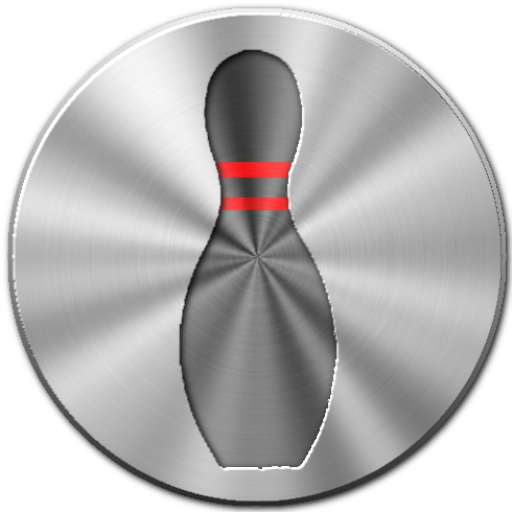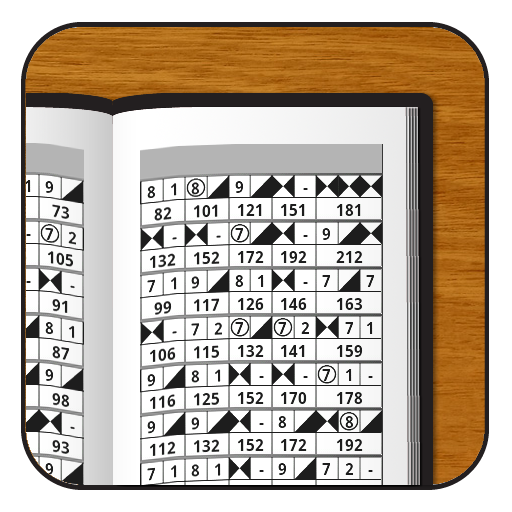
Bowling Score Book
Jogue no PC com BlueStacks - A Plataforma de Jogos Android, confiada por mais de 500 milhões de jogadores.
Página modificada em: 23 de agosto de 2019
Play Bowling Score Book on PC
You can perform various statistics from the data.
The data of score can be added to the tag information,lane,location,etc.
Display ,analysis and statistics can filtering based on such information.
[Main Features]
・Registration and score data
・Display a list of score data
・Output image of score, and share score image.
・Management of the bowler
・Management of the place(bowling alley), tag information
・Import of data
・Export of data
・Statistics display in units of the day, week, month, high series, any number of games
(Average, high game, low game, strike rate, spare rate, open frame rate, split rate
, no head rate)
・View statistics for each bowler
(Average, high game, high series, strike rate, spare rate, open frame rate, split rate
, no head rate)
・Analysis of pins knocked down
(The incidence of each pattern, the number of occurrences, details of each frame)
・Spare statistics function for each pin pattern of first throw
[CSV file format for import]
Date, first number, second number, place(bowling alley), lane number, score text(not always
required), Pins knocked down (first throw of a frame 1), Pins knocked down (second throw of a
frame 1) ..., Pins knocked down (third throw of a frame 10), tag information (If there is more
than one enclosed in double quotation marks to a comma-separated)
!The file must be placed in a folder named bsb in the SD card
[Example Score Text: S0S07/818/8/9/S08/S9/ (S:Strike、/:Spare)]
2011/7/2,1,1,SpecialBowl,1,1111111111,0000000000,1111111111,0000000000,0111001111,1000110000,1
111111001,0000000100,1111011011,0000100100,0111101111,1000010000,0111111111,1000000000,1111111
111,0000000000,1011111110,0100000001,1111111111,1111111110,0000000001,"TagA,TagB"
・This application is using the AChartEngine(Copyright 2009-2011 4ViewSoft) library
・This application is using the OpenCSV library
・We do not accept Responsible for any loss caused by the use of this application
Jogue Bowling Score Book no PC. É fácil começar.
-
Baixe e instale o BlueStacks no seu PC
-
Conclua o login do Google para acessar a Play Store ou faça isso mais tarde
-
Procure por Bowling Score Book na barra de pesquisa no canto superior direito
-
Clique para instalar Bowling Score Book a partir dos resultados da pesquisa
-
Conclua o login do Google (caso você pulou a etapa 2) para instalar o Bowling Score Book
-
Clique no ícone do Bowling Score Book na tela inicial para começar a jogar