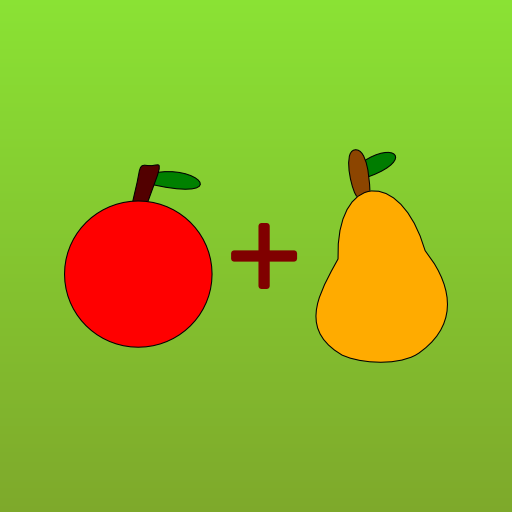Kids Preschool Puzzles
Jouez sur PC avec BlueStacks - la plate-forme de jeu Android, approuvée par + 500M de joueurs.
Page Modifiée le: 9 mai 2019
Play Kids Preschool Puzzles on PC
In addition to the two categories of puzzles contained in the lite version (i.e. Animals and Food), this full version of Kids Preschool Puzzle also contains Transport, Geometric Figures, Numbers, Letters, Sport, Occupations, and Assorted - over a 100 puzzles in total.
Your child will slide and snap the colorful puzzle pieces into place to reveal the delightful image.
Once kids complete the puzzle, the pleasant voice of a lady announcer congratulates the child on an excellent job and tells the child what the image depicts.
Children enjoy success time after time and receive positive reinforcement from the likable teacher. So they want to keep learning.
★★★ What will my children learn? ★★★
Like all Intellijoy games, the game focuses on a specific educational lesson, so children and their parents find the game really inviting and distraction-free. Kids Preschool Puzzles helps children build and practice cognitive skills, visual spatial skills, shape recognition, as well as tactile and fine motor skills.
★★★ What won't my children learn? ★★★
The game does not overload children and parents with too many audio and visual stimuli. Coping with stress and over-stimulation is therefore one skill that your kids won't be practicing during this game. Its clear focus makes the game a delight for children and a winning choice for parents.
Although it's perfect for preschoolers, who just love the game, many children of kindergarten age and in the early grades also enjoy snapping the puzzle pieces into place and learning the 100-plus images (in the full version) the puzzles represent.
✔ Our games are laser focused. For example, the numbers game doesn't teach letters, and the letters game doesn't teach math. We keep the games simple but magically inviting and nourishing.
✔ We strive to give children just the right balance between education and fun. So our games don't feature fun at the expense of education – or education at the expense of fun. We also know games that are too complicated don’t involve and delight kids.
Jouez à Kids Preschool Puzzles sur PC. C'est facile de commencer.
-
Téléchargez et installez BlueStacks sur votre PC
-
Connectez-vous à Google pour accéder au Play Store ou faites-le plus tard
-
Recherchez Kids Preschool Puzzles dans la barre de recherche dans le coin supérieur droit
-
Cliquez pour installer Kids Preschool Puzzles à partir des résultats de la recherche
-
Connectez-vous à Google (si vous avez ignoré l'étape 2) pour installer Kids Preschool Puzzles
-
Cliquez sur l'icône Kids Preschool Puzzles sur l'écran d'accueil pour commencer à jouer