
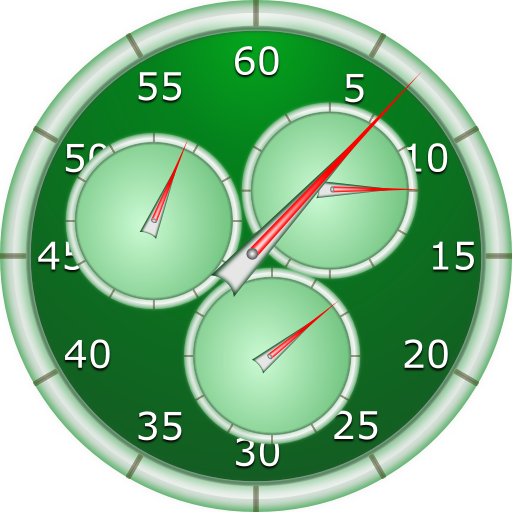
Interwałowy Stoper Mechaniczny
Graj na PC z BlueStacks – Platforma gamingowa Android, która uzyskała zaufanie ponad 500 milionów graczy!
Strona zmodyfikowana w dniu: 11 października 2018
Play Analog Interval Stopwatch - hiit workout timer on PC
You can use simple stopwatch/timer mode as well as complex workout stopwatch. It is helpful for many endurance sport disciplines such as running, biking, swimming, rowing. Prepared for tabata, HIIT, weight control, fat burning and any interval training.
The analog view is convenient for fitness, the gym and CrossFit. Also good for cooking, and a simple housework - when you need timer or stopwatch.
Also great for measurements in the laboratory and other science use.
Help us to translate : http://crowdin.net/project/analog-interval-stopwatch
Follow us on Facebook : http://www.facebook.com/intervalstopwatch
Features:
• Large analog view , main stopwatch and three additional clock faces
• Interval Timer with ANALOG VIEW
• Timer countdown/normal mode - for post-workout meal
• Workout Stopwatch
• Lap times - each mode
• Programmable Interface
• For each part of complex training user can separately choose countdown/count up time measure
• Separate lap list for each mode
• Simple workout statistics
• Laps chart
• Send laps data by mail
• Background work
• Work in hold mode
• Wakes phone if necessary
If you have any problems and you like to add new features, please email me. I respond quickly to help you solve your problem: refuelcalc@gmail.com
PERMISSIONS EXPLANATION:
READ_PHONE_STATE: used to detect incoming phone call when timer is triggered (to not interrupt call).
ACCESS_NETWORK_STATE, INTERNET: single ads banner
WAKE_LOCK: work in hold mode
VIBRATE: for buttons and timer alarm.
SET_ALARM: for timer alarm
v 1.12
• UI corrections - Thanks for Christian B!
• Persistent sound notifications during workout (round/rest)
Zagraj w Interwałowy Stoper Mechaniczny na PC. To takie proste.
-
Pobierz i zainstaluj BlueStacks na PC
-
Zakończ pomyślnie ustawienie Google, aby otrzymać dostęp do sklepu Play, albo zrób to później.
-
Wyszukaj Interwałowy Stoper Mechaniczny w pasku wyszukiwania w prawym górnym rogu.
-
Kliknij, aby zainstalować Interwałowy Stoper Mechaniczny z wyników wyszukiwania
-
Ukończ pomyślnie rejestrację Google (jeśli krok 2 został pominięty) aby zainstalować Interwałowy Stoper Mechaniczny
-
Klinij w ikonę Interwałowy Stoper Mechaniczny na ekranie startowym, aby zacząć grę




