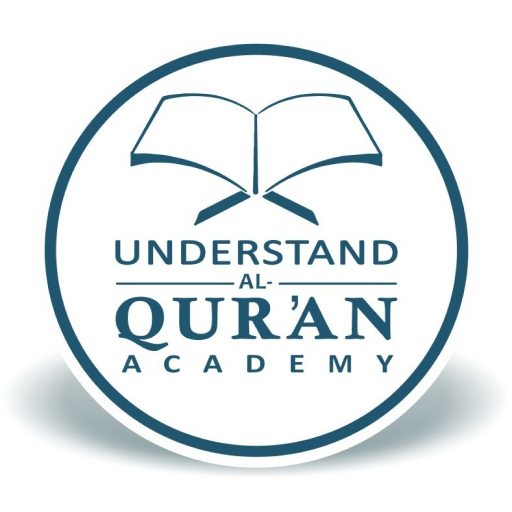AnalyzeQuran - Read & Study Quran
Graj na PC z BlueStacks – Platforma gamingowa Android, która uzyskała zaufanie ponad 500 milionów graczy!
Strona zmodyfikowana w dniu: 7 maja 2019
Play AnalyzeQuran - Read & Study Quran on PC
AnalyzeQuran allows not just reading but studying and analyzing Quran. With this app, anyone can begin studying Quran’s words and verses to understand the right interpretation of it and to know how the creator is talking to his creation.
Key Features:
1. Translation: Read Quran with English, Urdu, Bangali, Persian, Indonesian, Turkish, Russian and Malayalam translations. (more to be added soon)
2. Word by word: Word by Word translation for the verse, also it shows Arabic root for every word which can bring all verses of Quran where similar word is used and helps better understanding the word and context.
3. Quran dictionary: You can open all verses of Quran where any specific word or similar words are used and then analyze and compare different verses to understand the right interpretation. You can also view all verses of Quran on a topic with a single tap.
4. Search: Search anything in Quran, by simply writing the word in search bar. For e.g. write ‘prayer’ in search and hit enter. This would bring out all the verses where word ‘prayer’ is used in translation.
5. Bookmarks: You can bookmark the verses and organize them into bookmark folders to recall later.
6. Share: Share any verse you like with your friends on social media or messaging where ever you like.
Like us on Facebook at www.facebook.com/analyzequran, or visit our website www.analyzequran.com for more details, You can also email us with your suggestions and feedbacks at info@analyzequran.com.
This application is a nonprofit project of Logic-Unit to create awareness among people. You can also join hands by sharing this app and idea with your friends and family.
Zagraj w AnalyzeQuran - Read & Study Quran na PC. To takie proste.
-
Pobierz i zainstaluj BlueStacks na PC
-
Zakończ pomyślnie ustawienie Google, aby otrzymać dostęp do sklepu Play, albo zrób to później.
-
Wyszukaj AnalyzeQuran - Read & Study Quran w pasku wyszukiwania w prawym górnym rogu.
-
Kliknij, aby zainstalować AnalyzeQuran - Read & Study Quran z wyników wyszukiwania
-
Ukończ pomyślnie rejestrację Google (jeśli krok 2 został pominięty) aby zainstalować AnalyzeQuran - Read & Study Quran
-
Klinij w ikonę AnalyzeQuran - Read & Study Quran na ekranie startowym, aby zacząć grę