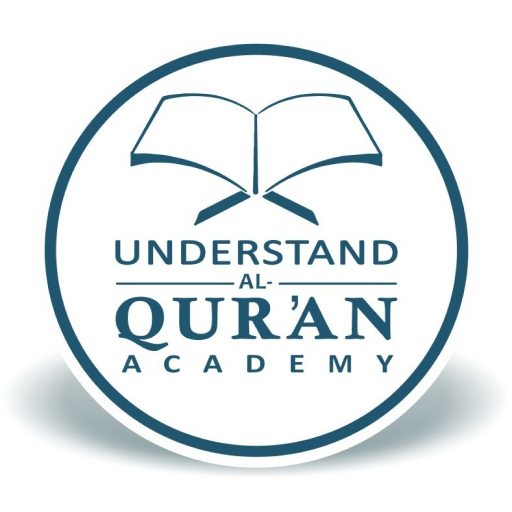AnalyzeQuran - Read & Study Quran
图书与工具书 | Logic-Unit
在電腦上使用BlueStacks –受到5億以上的遊戲玩家所信任的Android遊戲平台。
Play AnalyzeQuran - Read & Study Quran on PC
“This is a Blessed Book that We have revealed to you so that the wise may ponder over its Verses and seek direction and guidance.” Quran 38:29
AnalyzeQuran allows not just reading but studying and analyzing Quran. With this app, anyone can begin studying Quran’s words and verses to understand the right interpretation of it and to know how the creator is talking to his creation.
Key Features:
1. Translation: Read Quran with English, Urdu, Bangali, Persian, Indonesian, Turkish, Russian and Malayalam translations. (more to be added soon)
2. Word by word: Word by Word translation for the verse, also it shows Arabic root for every word which can bring all verses of Quran where similar word is used and helps better understanding the word and context.
3. Quran dictionary: You can open all verses of Quran where any specific word or similar words are used and then analyze and compare different verses to understand the right interpretation. You can also view all verses of Quran on a topic with a single tap.
4. Search: Search anything in Quran, by simply writing the word in search bar. For e.g. write ‘prayer’ in search and hit enter. This would bring out all the verses where word ‘prayer’ is used in translation.
5. Bookmarks: You can bookmark the verses and organize them into bookmark folders to recall later.
6. Share: Share any verse you like with your friends on social media or messaging where ever you like.
Like us on Facebook at www.facebook.com/analyzequran, or visit our website www.analyzequran.com for more details, You can also email us with your suggestions and feedbacks at info@analyzequran.com.
This application is a nonprofit project of Logic-Unit to create awareness among people. You can also join hands by sharing this app and idea with your friends and family.
AnalyzeQuran allows not just reading but studying and analyzing Quran. With this app, anyone can begin studying Quran’s words and verses to understand the right interpretation of it and to know how the creator is talking to his creation.
Key Features:
1. Translation: Read Quran with English, Urdu, Bangali, Persian, Indonesian, Turkish, Russian and Malayalam translations. (more to be added soon)
2. Word by word: Word by Word translation for the verse, also it shows Arabic root for every word which can bring all verses of Quran where similar word is used and helps better understanding the word and context.
3. Quran dictionary: You can open all verses of Quran where any specific word or similar words are used and then analyze and compare different verses to understand the right interpretation. You can also view all verses of Quran on a topic with a single tap.
4. Search: Search anything in Quran, by simply writing the word in search bar. For e.g. write ‘prayer’ in search and hit enter. This would bring out all the verses where word ‘prayer’ is used in translation.
5. Bookmarks: You can bookmark the verses and organize them into bookmark folders to recall later.
6. Share: Share any verse you like with your friends on social media or messaging where ever you like.
Like us on Facebook at www.facebook.com/analyzequran, or visit our website www.analyzequran.com for more details, You can also email us with your suggestions and feedbacks at info@analyzequran.com.
This application is a nonprofit project of Logic-Unit to create awareness among people. You can also join hands by sharing this app and idea with your friends and family.
在電腦上遊玩AnalyzeQuran - Read & Study Quran . 輕易上手.
-
在您的電腦上下載並安裝BlueStacks
-
完成Google登入後即可訪問Play商店,或等你需要訪問Play商店十再登入
-
在右上角的搜索欄中尋找 AnalyzeQuran - Read & Study Quran
-
點擊以從搜索結果中安裝 AnalyzeQuran - Read & Study Quran
-
完成Google登入(如果您跳過了步驟2),以安裝 AnalyzeQuran - Read & Study Quran
-
在首頁畫面中點擊 AnalyzeQuran - Read & Study Quran 圖標來啟動遊戲