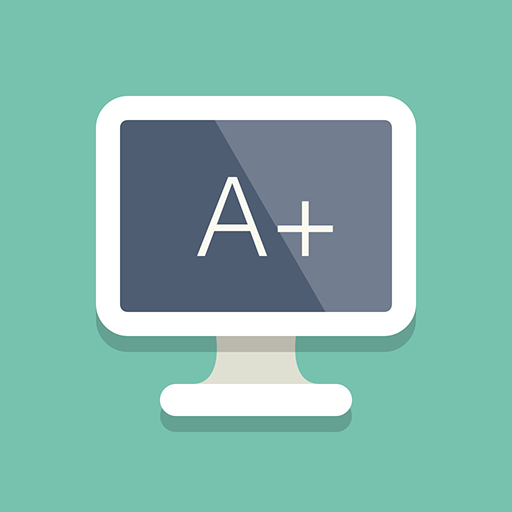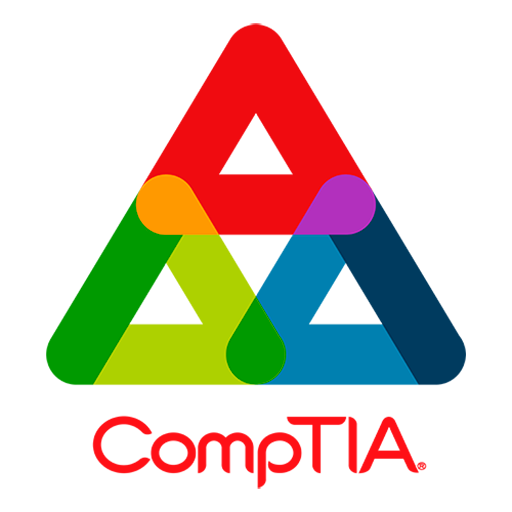A+ Core 1 Exam Simulator
Play on PC with BlueStacks – the Android Gaming Platform, trusted by 500M+ gamers.
Page Modified on: August 31, 2019
Play A+ Core 1 Exam Simulator on PC
Question types supported are
1. Multiple choice single answer
2. Multiple choice multiple answer
3. Performance Based questions.
Complete explanation is provided for each question in Learn mode, and actual exam environment is simulated in Exam mode. Options to save the results and reviewing questions are provided.
Desktop version of the app is available with 350+ questions at
http://www.simulationexams.com/exam-details/aplus-core1.htm
Play A+ Core 1 Exam Simulator on PC. It’s easy to get started.
-
Download and install BlueStacks on your PC
-
Complete Google sign-in to access the Play Store, or do it later
-
Look for A+ Core 1 Exam Simulator in the search bar at the top right corner
-
Click to install A+ Core 1 Exam Simulator from the search results
-
Complete Google sign-in (if you skipped step 2) to install A+ Core 1 Exam Simulator
-
Click the A+ Core 1 Exam Simulator icon on the home screen to start playing