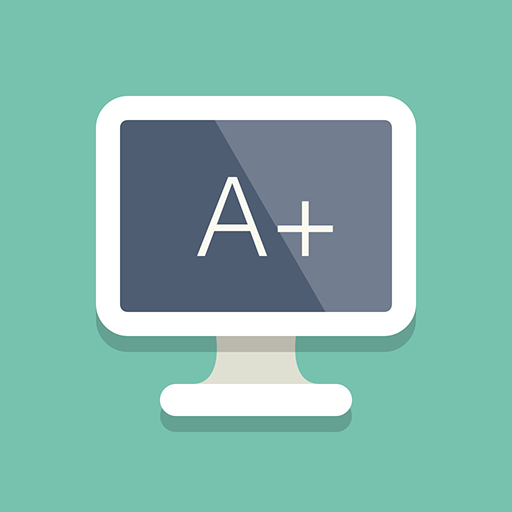A+ Core 1 (220-1001) Practice Exams
Juega en PC con BlueStacks: la plataforma de juegos Android, en la que confían más de 500 millones de jugadores.
Página modificada el: 9 de julio de 2019
Play A+ Core 1 (220-1001) Practice Exams on PC
Application Include various question types like multiple choice, exhibit based and performance based (text drag and drop and image drag and drop).
We provide flash card with each question which helps you to understand the topic for that question properly.
Review feature after taking simulated exam allows you to understand the incorrect answers and explanation for the question.
Juega A+ Core 1 (220-1001) Practice Exams en la PC. Es fácil comenzar.
-
Descargue e instale BlueStacks en su PC
-
Complete el inicio de sesión de Google para acceder a Play Store, o hágalo más tarde
-
Busque A+ Core 1 (220-1001) Practice Exams en la barra de búsqueda en la esquina superior derecha
-
Haga clic para instalar A+ Core 1 (220-1001) Practice Exams desde los resultados de búsqueda
-
Complete el inicio de sesión de Google (si omitió el paso 2) para instalar A+ Core 1 (220-1001) Practice Exams
-
Haz clic en el ícono A+ Core 1 (220-1001) Practice Exams en la pantalla de inicio para comenzar a jugar