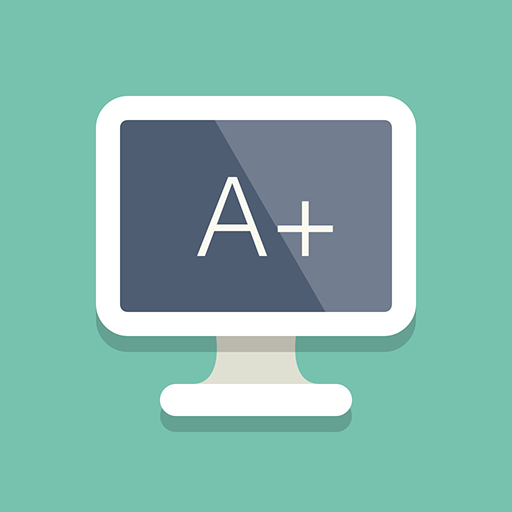A+ Core 1 (220-1001) Practice Exams
Jouez sur PC avec BlueStacks - la plate-forme de jeu Android, approuvée par + 500M de joueurs.
Page Modifiée le: 9 juillet 2019
Play A+ Core 1 (220-1001) Practice Exams on PC
Application Include various question types like multiple choice, exhibit based and performance based (text drag and drop and image drag and drop).
We provide flash card with each question which helps you to understand the topic for that question properly.
Review feature after taking simulated exam allows you to understand the incorrect answers and explanation for the question.
Jouez à A+ Core 1 (220-1001) Practice Exams sur PC. C'est facile de commencer.
-
Téléchargez et installez BlueStacks sur votre PC
-
Connectez-vous à Google pour accéder au Play Store ou faites-le plus tard
-
Recherchez A+ Core 1 (220-1001) Practice Exams dans la barre de recherche dans le coin supérieur droit
-
Cliquez pour installer A+ Core 1 (220-1001) Practice Exams à partir des résultats de la recherche
-
Connectez-vous à Google (si vous avez ignoré l'étape 2) pour installer A+ Core 1 (220-1001) Practice Exams
-
Cliquez sur l'icône A+ Core 1 (220-1001) Practice Exams sur l'écran d'accueil pour commencer à jouer