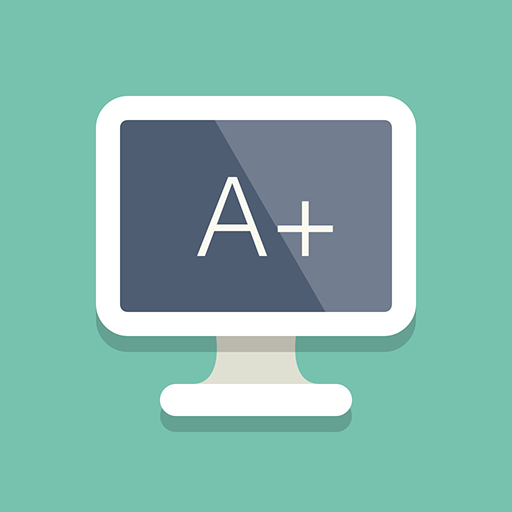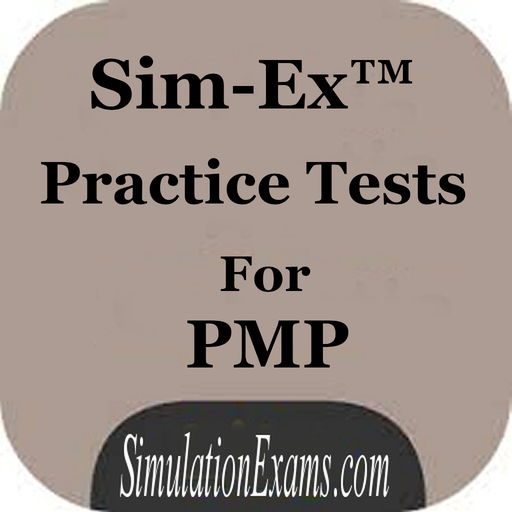A+ Core 2 Exam Simulator
Spiele auf dem PC mit BlueStacks - der Android-Gaming-Plattform, der über 500 Millionen Spieler vertrauen.
Seite geändert am: 30. August 2019
Play A+ Core 2 Exam Simulator on PC
Main Features;
1. Question Types : Multiple choice single answer, Multiple choice multiple answer.
2. Learn mode : Lets you view all questions with correct answers and explanation for each question.
3. Exam mode : Simulates actual exam environment.
4. Saving Results : Allows to save results of practice exam and view correct and incorrect questions with explanation.
Visit our website for desktop version of the exam simulator with 250+ questions at http://www.simulationexams.com/exam-details/aplus-core2.htm
Disclaimer: Simulationexams.com is not associated with CompTIA organisation and A+ is a trademark of CompTIA duly acknowledged.
Spiele A+ Core 2 Exam Simulator auf dem PC. Der Einstieg ist einfach.
-
Lade BlueStacks herunter und installiere es auf deinem PC
-
Schließe die Google-Anmeldung ab, um auf den Play Store zuzugreifen, oder mache es später
-
Suche in der Suchleiste oben rechts nach A+ Core 2 Exam Simulator
-
Klicke hier, um A+ Core 2 Exam Simulator aus den Suchergebnissen zu installieren
-
Schließe die Google-Anmeldung ab (wenn du Schritt 2 übersprungen hast), um A+ Core 2 Exam Simulator zu installieren.
-
Klicke auf dem Startbildschirm auf das A+ Core 2 Exam Simulator Symbol, um mit dem Spielen zu beginnen