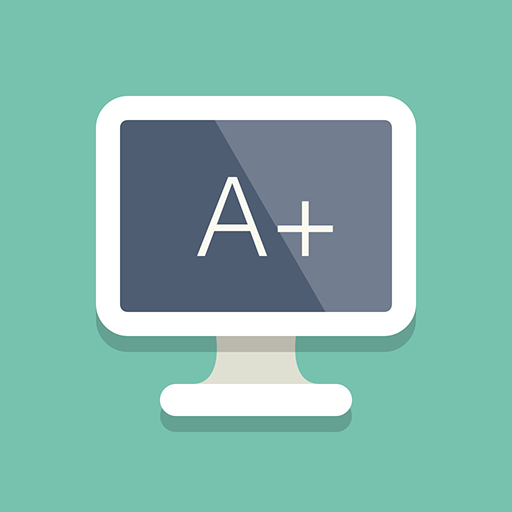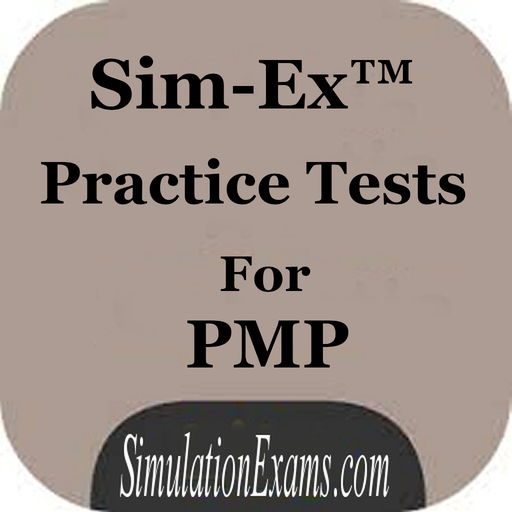このページには広告が含まれます

A+ Core 2 Exam Simulator
Educational | Anand Software and Training
BlueStacksを使ってPCでプレイ - 5憶以上のユーザーが愛用している高機能Androidゲーミングプラットフォーム
Play A+ Core 2 Exam Simulator on PC
A+ Core 2 Exam simulator provides practice questions for A+ Core 2 Certification 220-1002 offered by CompTIA.
Main Features;
1. Question Types : Multiple choice single answer, Multiple choice multiple answer.
2. Learn mode : Lets you view all questions with correct answers and explanation for each question.
3. Exam mode : Simulates actual exam environment.
4. Saving Results : Allows to save results of practice exam and view correct and incorrect questions with explanation.
Visit our website for desktop version of the exam simulator with 250+ questions at http://www.simulationexams.com/exam-details/aplus-core2.htm
Disclaimer: Simulationexams.com is not associated with CompTIA organisation and A+ is a trademark of CompTIA duly acknowledged.
Main Features;
1. Question Types : Multiple choice single answer, Multiple choice multiple answer.
2. Learn mode : Lets you view all questions with correct answers and explanation for each question.
3. Exam mode : Simulates actual exam environment.
4. Saving Results : Allows to save results of practice exam and view correct and incorrect questions with explanation.
Visit our website for desktop version of the exam simulator with 250+ questions at http://www.simulationexams.com/exam-details/aplus-core2.htm
Disclaimer: Simulationexams.com is not associated with CompTIA organisation and A+ is a trademark of CompTIA duly acknowledged.
A+ Core 2 Exam SimulatorをPCでプレイ
-
BlueStacksをダウンロードしてPCにインストールします。
-
GoogleにサインインしてGoogle Play ストアにアクセスします。(こちらの操作は後で行っても問題ありません)
-
右上の検索バーにA+ Core 2 Exam Simulatorを入力して検索します。
-
クリックして検索結果からA+ Core 2 Exam Simulatorをインストールします。
-
Googleサインインを完了してA+ Core 2 Exam Simulatorをインストールします。※手順2を飛ばしていた場合
-
ホーム画面にてA+ Core 2 Exam Simulatorのアイコンをクリックしてアプリを起動します。