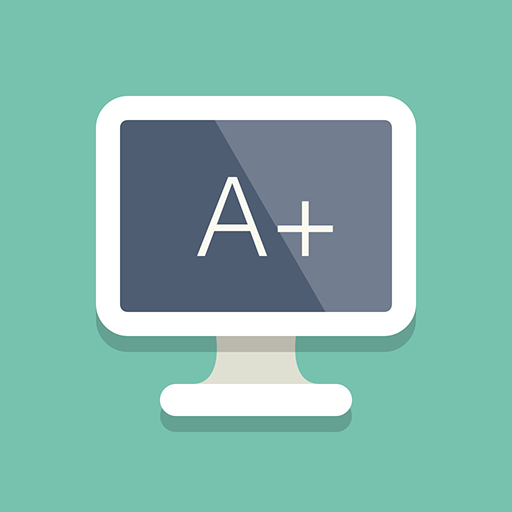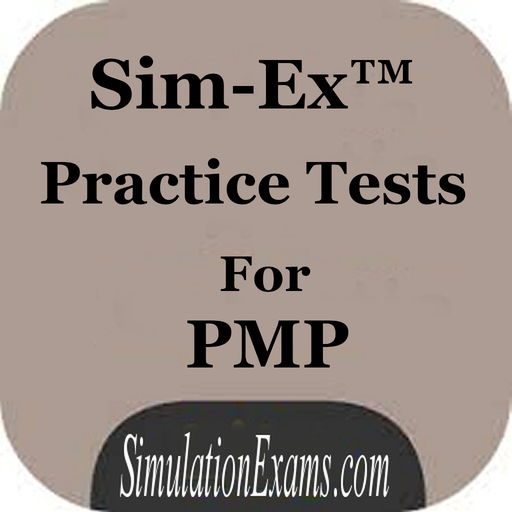A+ Core 2 Exam Simulator
Educational | Anand Software and Training
5억명 이상의 게이머가 신뢰하는 안드로이드 게임 플랫폼 BlueStacks으로 PC에서 플레이하세요.
Play A+ Core 2 Exam Simulator on PC
A+ Core 2 Exam simulator provides practice questions for A+ Core 2 Certification 220-1002 offered by CompTIA.
Main Features;
1. Question Types : Multiple choice single answer, Multiple choice multiple answer.
2. Learn mode : Lets you view all questions with correct answers and explanation for each question.
3. Exam mode : Simulates actual exam environment.
4. Saving Results : Allows to save results of practice exam and view correct and incorrect questions with explanation.
Visit our website for desktop version of the exam simulator with 250+ questions at http://www.simulationexams.com/exam-details/aplus-core2.htm
Disclaimer: Simulationexams.com is not associated with CompTIA organisation and A+ is a trademark of CompTIA duly acknowledged.
Main Features;
1. Question Types : Multiple choice single answer, Multiple choice multiple answer.
2. Learn mode : Lets you view all questions with correct answers and explanation for each question.
3. Exam mode : Simulates actual exam environment.
4. Saving Results : Allows to save results of practice exam and view correct and incorrect questions with explanation.
Visit our website for desktop version of the exam simulator with 250+ questions at http://www.simulationexams.com/exam-details/aplus-core2.htm
Disclaimer: Simulationexams.com is not associated with CompTIA organisation and A+ is a trademark of CompTIA duly acknowledged.
PC에서 A+ Core 2 Exam Simulator 플레이해보세요.
-
BlueStacks 다운로드하고 설치
-
Google Play 스토어에 로그인 하기(나중에 진행가능)
-
오른쪽 상단 코너에 A+ Core 2 Exam Simulator 검색
-
검색 결과 중 A+ Core 2 Exam Simulator 선택하여 설치
-
구글 로그인 진행(만약 2단계를 지나갔을 경우) 후 A+ Core 2 Exam Simulator 설치
-
메인 홈화면에서 A+ Core 2 Exam Simulator 선택하여 실행