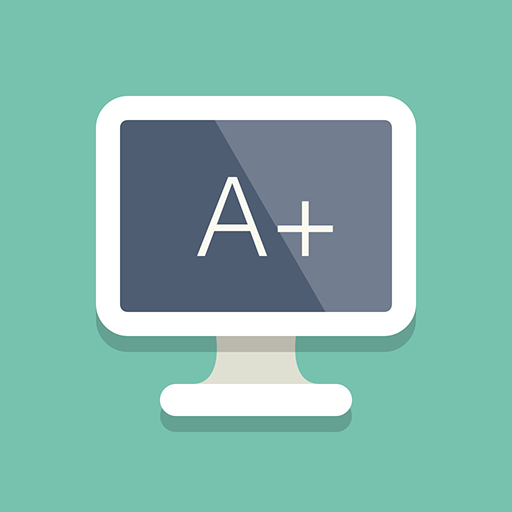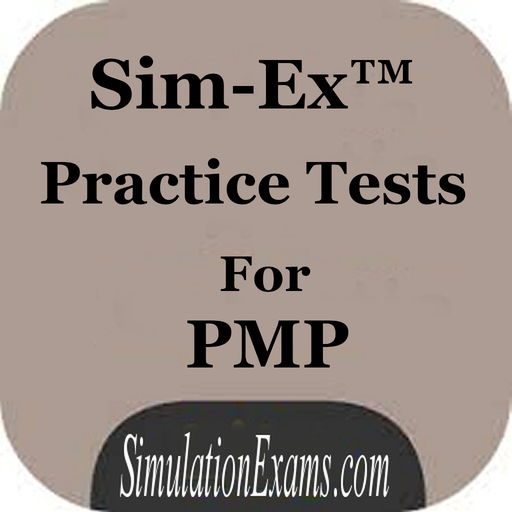A+ Core 2 Exam Simulator
500M + oyuncunun güvendiği Android Oyun Platformu, BlueStacks ile PC'de oynayın.
Sayfa Değiştirilme tarihi: 30 Ağustos 2019
Play A+ Core 2 Exam Simulator on PC
Main Features;
1. Question Types : Multiple choice single answer, Multiple choice multiple answer.
2. Learn mode : Lets you view all questions with correct answers and explanation for each question.
3. Exam mode : Simulates actual exam environment.
4. Saving Results : Allows to save results of practice exam and view correct and incorrect questions with explanation.
Visit our website for desktop version of the exam simulator with 250+ questions at http://www.simulationexams.com/exam-details/aplus-core2.htm
Disclaimer: Simulationexams.com is not associated with CompTIA organisation and A+ is a trademark of CompTIA duly acknowledged.
A+ Core 2 Exam Simulator oyununu PC'de oyna. Başlamak çok kolay.
-
BlueStacks'i PC'nize İndirin ve Yükleyin
-
Play Store'a erişmek için Google girişi yapın ya da daha sonraya bırakın.
-
Sağ üst köşeye A+ Core 2 Exam Simulator yazarak arayın.
-
A+ Core 2 Exam Simulator uygulamasını arama sonuçlarından indirmek için tıklayın.
-
(iEğer Adım 2'yi atladıysanız) A+ Core 2 Exam Simulator uygulamasını yüklemek için Google'a giriş yapın.
-
Oynatmaya başlatmak için ekrandaki A+ Core 2 Exam Simulator ikonuna tıklayın.