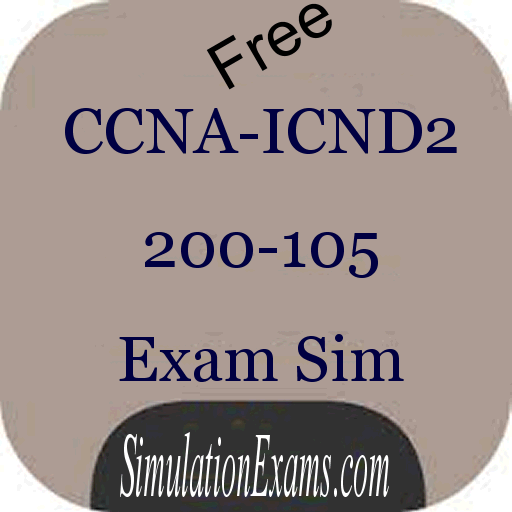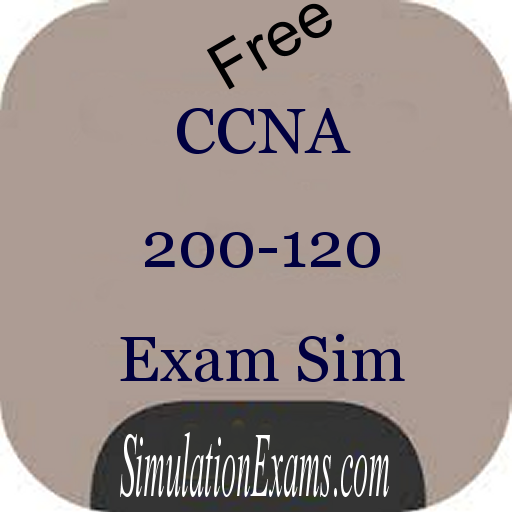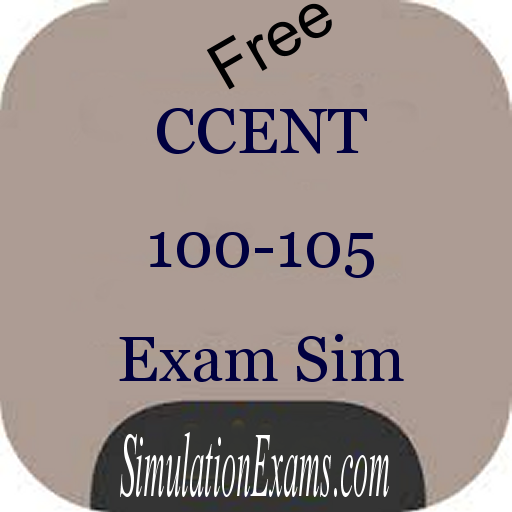
CCENT 100-105 Exam Simulator
Mainkan di PC dengan BlueStacks – platform Game-Game Android, dipercaya oleh lebih dari 500 juta gamer.
Halaman Dimodifikasi Aktif: 4 September 2019
Play CCENT 100-105 Exam Simulator on PC
Question types supported are
1. Multiple choice single answer
2. Multiple choice multiple answer
3. Text Drag and drop
4. Image drag and drop
5. Exhibit type questions
Complete explanation is provided for each question in Learn mode, and actual exam environment is simulated in Exam mode. Options to save the results and reviewing questions are provided.
Desktop version of the app is available with 250+ questions at
http://www.simulationexams.com/exam-details/cisco-ccent.htm
Disclaimer: Simulationexams.com is not associated with Cisco organisation and CCENT is a trademark of Cisco duly acknowledged.
Mainkan CCENT 100-105 Exam Simulator di PC Mudah saja memulainya.
-
Unduh dan pasang BlueStacks di PC kamu
-
Selesaikan proses masuk Google untuk mengakses Playstore atau lakukan nanti
-
Cari CCENT 100-105 Exam Simulator di bilah pencarian di pojok kanan atas
-
Klik untuk menginstal CCENT 100-105 Exam Simulator dari hasil pencarian
-
Selesaikan proses masuk Google (jika kamu melewati langkah 2) untuk menginstal CCENT 100-105 Exam Simulator
-
Klik ikon CCENT 100-105 Exam Simulator di layar home untuk membuka gamenya