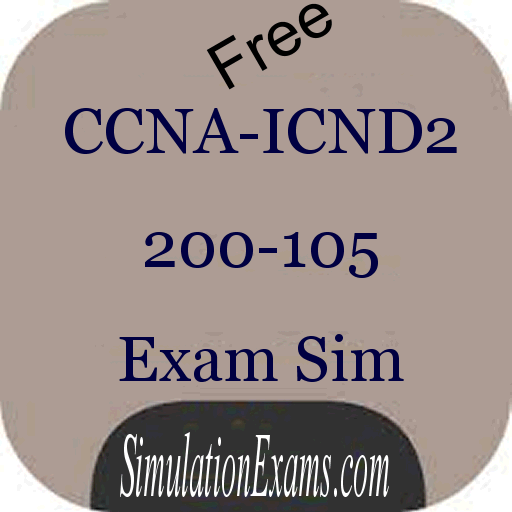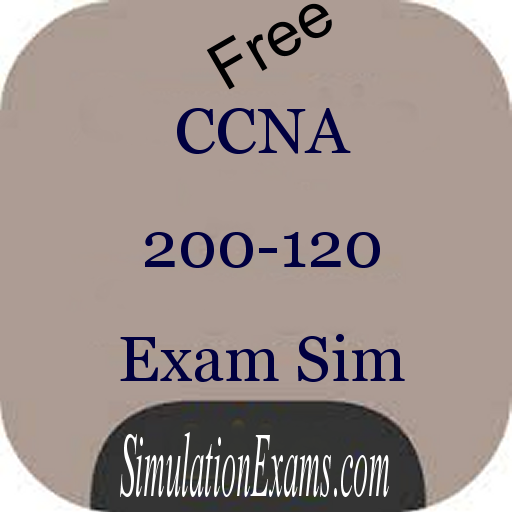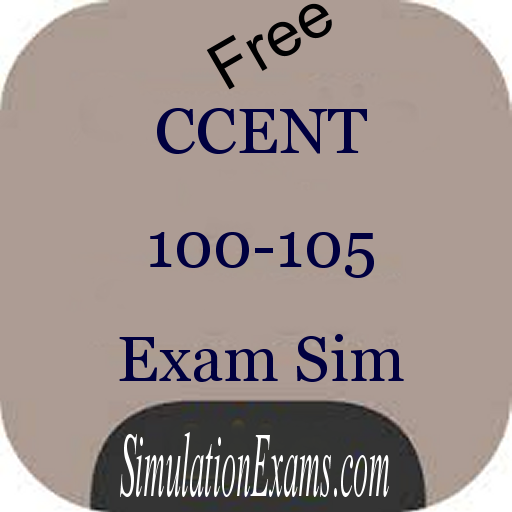
CCENT 100-105 Exam Simulator
Играйте на ПК с BlueStacks – игровой платформе для приложений на Android. Нас выбирают более 500 млн. игроков.
Страница изменена: 4 сентября 2019 г.
Play CCENT 100-105 Exam Simulator on PC
Question types supported are
1. Multiple choice single answer
2. Multiple choice multiple answer
3. Text Drag and drop
4. Image drag and drop
5. Exhibit type questions
Complete explanation is provided for each question in Learn mode, and actual exam environment is simulated in Exam mode. Options to save the results and reviewing questions are provided.
Desktop version of the app is available with 250+ questions at
http://www.simulationexams.com/exam-details/cisco-ccent.htm
Disclaimer: Simulationexams.com is not associated with Cisco organisation and CCENT is a trademark of Cisco duly acknowledged.
Играйте в игру CCENT 100-105 Exam Simulator на ПК. Это легко и просто.
-
Скачайте и установите BlueStacks на ПК.
-
Войдите в аккаунт Google, чтобы получить доступ к Google Play, или сделайте это позже.
-
В поле поиска, которое находится в правой части экрана, введите название игры – CCENT 100-105 Exam Simulator.
-
Среди результатов поиска найдите игру CCENT 100-105 Exam Simulator и нажмите на кнопку "Установить".
-
Завершите авторизацию в Google (если вы пропустили этот шаг в начале) и установите игру CCENT 100-105 Exam Simulator.
-
Нажмите на ярлык игры CCENT 100-105 Exam Simulator на главном экране, чтобы начать играть.