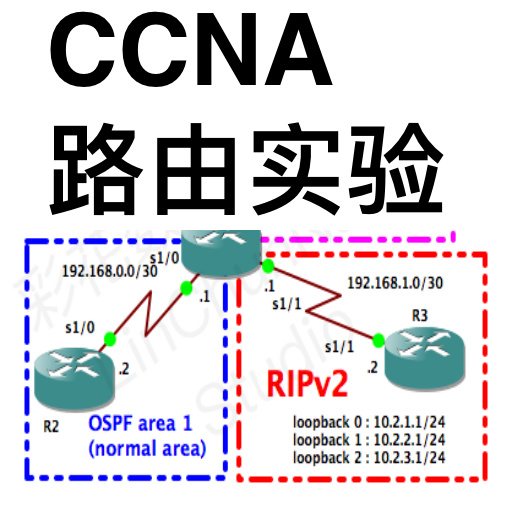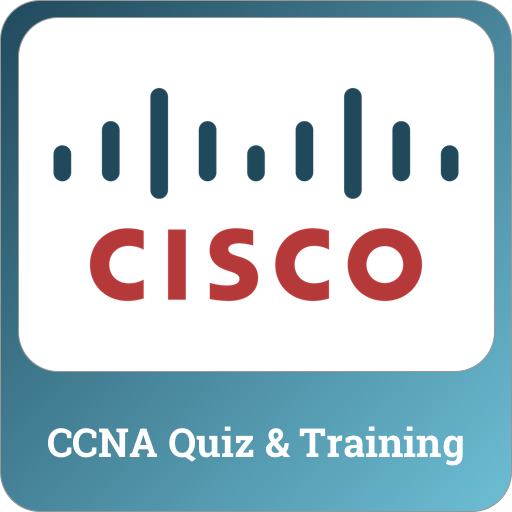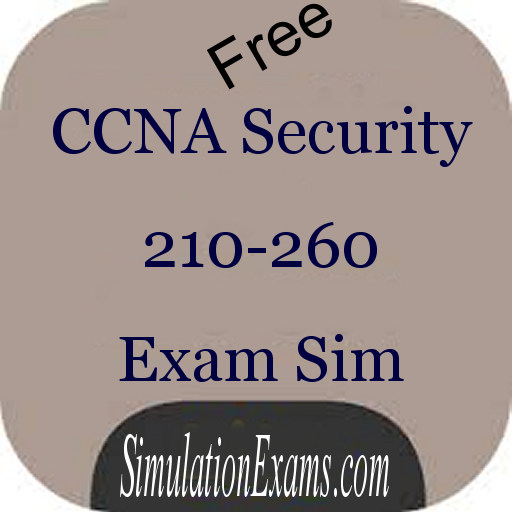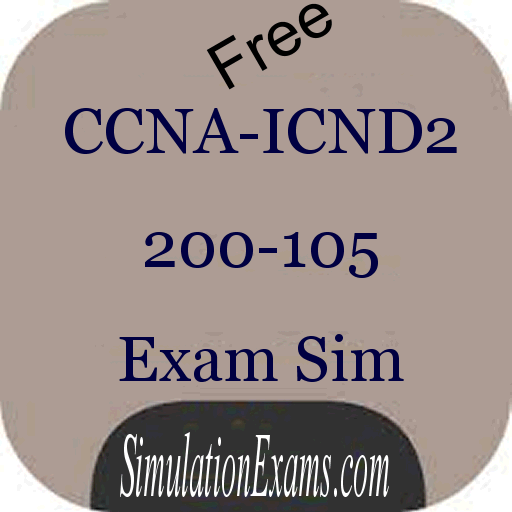
ICND2 200-105 Exam Sim-Free
Spiele auf dem PC mit BlueStacks - der Android-Gaming-Plattform, der über 500 Millionen Spieler vertrauen.
Seite geändert am: 4. September 2019
Play ICND2 200-105 Exam Sim-Free on PC
Question types supported are
1. Multiple choice single answer
2. Multiple choice multiple answer
3. Drag and drop
Complete explanation is provided for each question in Learn mode, and actual exam environment is simulated in Exam mode. Options to save the results and reviewing questions are provided.
Desktop version of the app is available with 275+ questions at
http://www.simulationexams.com/exam-details/ccna-icnd2.htm
Disclaimer: Simulationexams.com is not associated with Cisco organisation and CCNA-ICND2 is a trademark of Cisco duly acknowledged.
Spiele ICND2 200-105 Exam Sim-Free auf dem PC. Der Einstieg ist einfach.
-
Lade BlueStacks herunter und installiere es auf deinem PC
-
Schließe die Google-Anmeldung ab, um auf den Play Store zuzugreifen, oder mache es später
-
Suche in der Suchleiste oben rechts nach ICND2 200-105 Exam Sim-Free
-
Klicke hier, um ICND2 200-105 Exam Sim-Free aus den Suchergebnissen zu installieren
-
Schließe die Google-Anmeldung ab (wenn du Schritt 2 übersprungen hast), um ICND2 200-105 Exam Sim-Free zu installieren.
-
Klicke auf dem Startbildschirm auf das ICND2 200-105 Exam Sim-Free Symbol, um mit dem Spielen zu beginnen