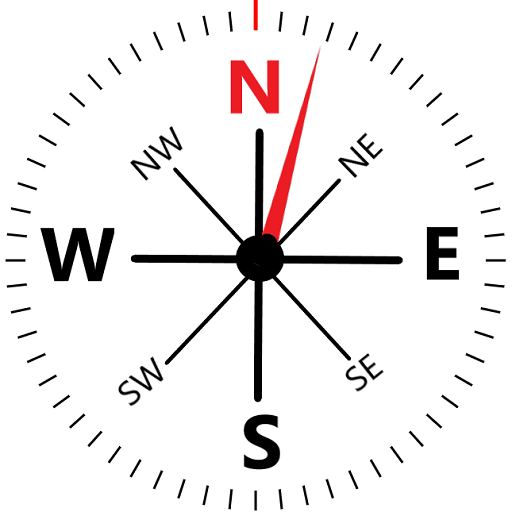Wind Compass
None | Maple Media
在電腦上使用BlueStacks –受到5億以上的遊戲玩家所信任的Android遊戲平台。
Play Wind Compass on PC
Ever needed to know what the current wind speed and direction is where you are at?
Want to know how windy it is outside without having to run out there and throw some grass in the air?
Looking to find out when the sunrises and what time to step outside for the perfect sunset?
Now you can with the Wind Compass!
Wind Compass gets your current location and then updates the current weather conditions based on that location. No fuss, no configuration, just quick weather readouts.
Wind Compass Features::
• Select Wind Speed reading by switching between Miles/hour or Kilometers/hour or Knots or Beaufort Wind Force or Meters Per Second
• Select Compass Magnetic Declination from True North or Magnetic North
• Select Temperature measurement from Fahrenheit or Celsius
• Select the Arrow direction of the Wind Indicator from Blowing To or Coming From
Weather Forecast Features:
• Current Temperature as well as the Estimated Highs and Lows for that day
• Sunrise/Sunset times as well as the "First Light" and "Last light" times for that day (Also known as Nautical Twilight Start and End)
• 24 Hour Forecast as well as 7 Day Forecast showing: Time, Estimated Temperature, Estimated Wind Speed and Direction and % Chance of precipitation
Custom Background Settings
You can also change the look of the app by selecting from the many different background types including standard colored backgrounds, as well as backgrounds like a map showing your current location, an overlay showing what your rear camera sees, and even a color gradient that auto adjusts from warm to cool based on the temperature of where you are!
Wind Compass uses the Forecast.io Weather data to provide accurate conditions where you are. Just open the app, let it update, and there you go. Forecast.io uses many sources and creates as accurate of a forecast as possible for your location.
As an added bonus, Wind Compass shows you which way is North so if you are inside or turned around, you can always know which way is north, along with the current wind direction.
If you have any issues with Wind Compass please email contact@maplemedia.io to quickly get the issue resolved. You can also submit a feature request or bug report right from inside the settings menu.
*NOTE* Compass functionality within the app requires physical compass functionality built in.
*NOTE* Continued use of GPS running in the background can dramatically decrease battery life.
Credits
Wind Icon designed by Jojo Franklin from J.Franklin Design (http://jfranklin.design).
Forecast Information Powered by Dark Sky https://darksky.net/poweredby/
Subscription Terms: https://maplemedia.io/terms-of-service/
Support email: contact@maplemedia.io
Want to know how windy it is outside without having to run out there and throw some grass in the air?
Looking to find out when the sunrises and what time to step outside for the perfect sunset?
Now you can with the Wind Compass!
Wind Compass gets your current location and then updates the current weather conditions based on that location. No fuss, no configuration, just quick weather readouts.
Wind Compass Features::
• Select Wind Speed reading by switching between Miles/hour or Kilometers/hour or Knots or Beaufort Wind Force or Meters Per Second
• Select Compass Magnetic Declination from True North or Magnetic North
• Select Temperature measurement from Fahrenheit or Celsius
• Select the Arrow direction of the Wind Indicator from Blowing To or Coming From
Weather Forecast Features:
• Current Temperature as well as the Estimated Highs and Lows for that day
• Sunrise/Sunset times as well as the "First Light" and "Last light" times for that day (Also known as Nautical Twilight Start and End)
• 24 Hour Forecast as well as 7 Day Forecast showing: Time, Estimated Temperature, Estimated Wind Speed and Direction and % Chance of precipitation
Custom Background Settings
You can also change the look of the app by selecting from the many different background types including standard colored backgrounds, as well as backgrounds like a map showing your current location, an overlay showing what your rear camera sees, and even a color gradient that auto adjusts from warm to cool based on the temperature of where you are!
Wind Compass uses the Forecast.io Weather data to provide accurate conditions where you are. Just open the app, let it update, and there you go. Forecast.io uses many sources and creates as accurate of a forecast as possible for your location.
As an added bonus, Wind Compass shows you which way is North so if you are inside or turned around, you can always know which way is north, along with the current wind direction.
If you have any issues with Wind Compass please email contact@maplemedia.io to quickly get the issue resolved. You can also submit a feature request or bug report right from inside the settings menu.
*NOTE* Compass functionality within the app requires physical compass functionality built in.
*NOTE* Continued use of GPS running in the background can dramatically decrease battery life.
Credits
Wind Icon designed by Jojo Franklin from J.Franklin Design (http://jfranklin.design).
Forecast Information Powered by Dark Sky https://darksky.net/poweredby/
Subscription Terms: https://maplemedia.io/terms-of-service/
Support email: contact@maplemedia.io
在電腦上遊玩Wind Compass . 輕易上手.
-
在您的電腦上下載並安裝BlueStacks
-
完成Google登入後即可訪問Play商店,或等你需要訪問Play商店十再登入
-
在右上角的搜索欄中尋找 Wind Compass
-
點擊以從搜索結果中安裝 Wind Compass
-
完成Google登入(如果您跳過了步驟2),以安裝 Wind Compass
-
在首頁畫面中點擊 Wind Compass 圖標來啟動遊戲