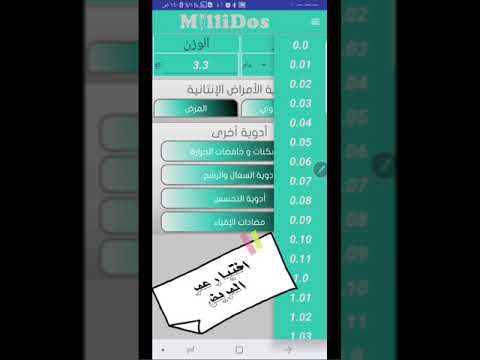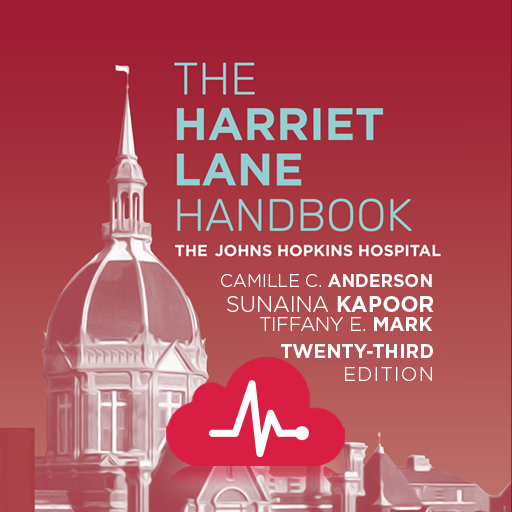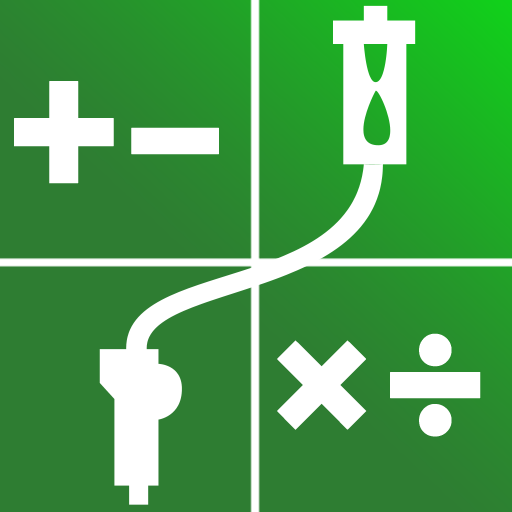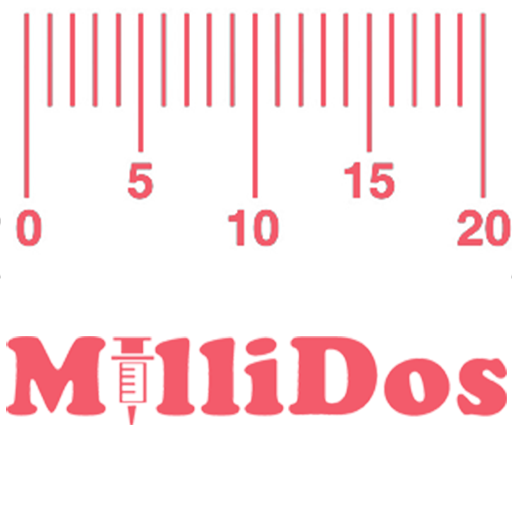
Millidos - Pediatric Drug Dosages
Play on PC with BlueStacks – the Android Gaming Platform, trusted by 500M+ gamers.
Page Modified on: July 30, 2019
Play Millidos - Pediatric Drug Dosages on PC
- Find the ideal weight for each age under 12 year.
- Ability to find medicines that may be described for microbial infections.
- Ability to find microbial infections that can be treated with certain medicine.
- When there is more than one way to treat the disease, then all ways will appear.
- Warning when the medicine is not recommended under certain age.
- Taking in mind the maximum doses that can be given each day.
- Ability to insert accurate weight of the child.
- We finally added Analgesics ,Respiratory tract drugs ,antihistamines, and anti emetics.
- In last version you can find antihelminthics drugs .
Play Millidos - Pediatric Drug Dosages on PC. It’s easy to get started.
-
Download and install BlueStacks on your PC
-
Complete Google sign-in to access the Play Store, or do it later
-
Look for Millidos - Pediatric Drug Dosages in the search bar at the top right corner
-
Click to install Millidos - Pediatric Drug Dosages from the search results
-
Complete Google sign-in (if you skipped step 2) to install Millidos - Pediatric Drug Dosages
-
Click the Millidos - Pediatric Drug Dosages icon on the home screen to start playing