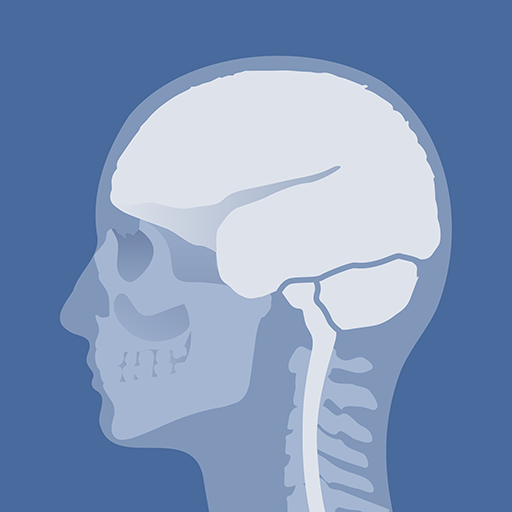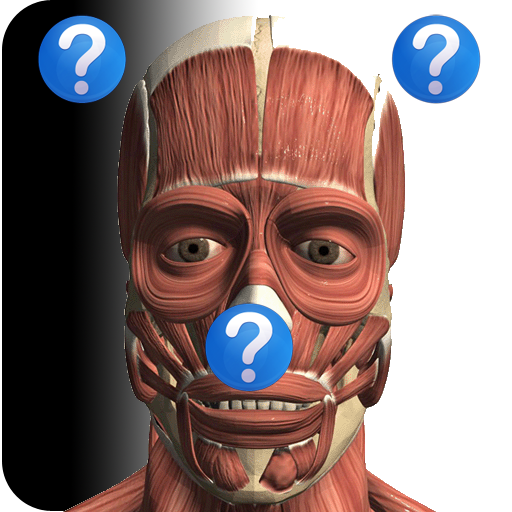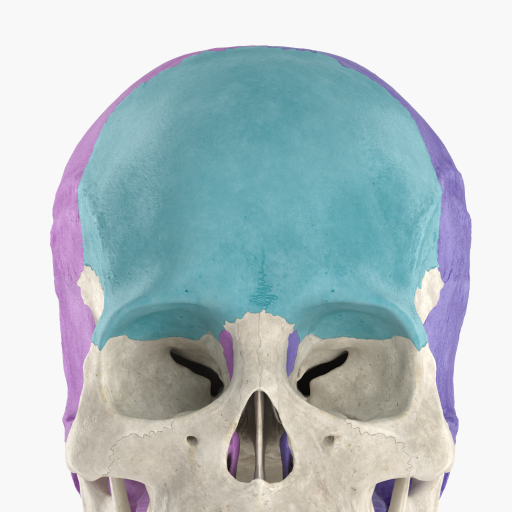
Anatomyka Skeleton
เล่นบน PC ผ่าน BlueStacks - Android Gaming Platform ที่ได้รับความไว้วางใจจากเกมเมอร์ 500 ล้านคนทั่วโลก
Page Modified on: 8 กุมภาพันธ์ 2564
Play Anatomyka Skeleton on PC
Explore the skeletal system with descriptions, clinical notes, and general information about bones with over 4000 parts, surfaces and foramina including proper organisational hierarchies, and use all of the interactive tools for free.
A List of Landmarks is pinned directly to the corresponding bones with description, visualized foramens and classification. You can also view them by hierarchy.
ANATOMICAL LANDMARKS
Explore for FREE human skeletal system with 4500 landmarks (parts, surfaces, margins & foramina) with detailed descriptions, hierarchies and classifications in 3D.
ANATOMYKA Skeleton TOP FEATURES
*** Learning mode: A vivid, color coded 3D map allows users to view high-resolution textures accompanied by informative descriptions from comprehensive textbook ‘Memorix Anatomy’. These are arranged into a proper anatomical hierarchy, meaning learning is structured and easy to understand.
*** Colorize: Set your own color for organs, structures or systems for more effective memorizing
*** User-friendly interface: Zoom, rotate, scale, colorize, isolate, select, hide, and fade all anatomical structures
*** Multiple selection & Hierarchy: Select multiple organs at once in proper medical hierarchy
*** Search: Look up terms in the Anatomyka ‘terms library’
With medically accurate descriptions accompanying each organ and anatomical structure, this software is perfect for students, professions, or anyone with a casual interest in the human body. Alongside each organ and structure are descriptive labels, taken from revolutionary anatomical resource ‘Memorix Anatomy’, which are both easy to understand and provide an excellent educational tool.
เล่น Anatomyka Skeleton บน PC ได้ง่ายกว่า
-
ดาวน์โหลดและติดตั้ง BlueStacks บน PC ของคุณ
-
ลงชื่อเข้าใช้แอคเคาท์ Google เพื่อเข้าสู่ Play Store หรือทำในภายหลัง
-
ค้นหา Anatomyka Skeleton ในช่องค้นหาด้านขวาบนของโปรแกรม
-
คลิกเพื่อติดตั้ง Anatomyka Skeleton จากผลการค้นหา
-
ลงชื่อเข้าใช้บัญชี Google Account (หากยังไม่ได้ทำในขั้นที่ 2) เพื่อติดตั้ง Anatomyka Skeleton
-
คลิกที่ไอคอน Anatomyka Skeleton ในหน้าจอเพื่อเริ่มเล่น