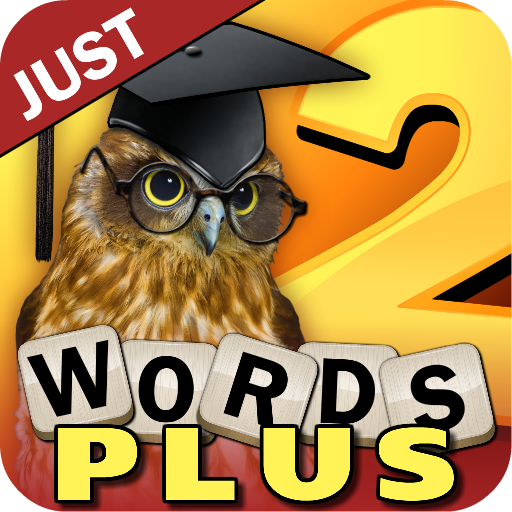Tajemnicze Zagadki
Graj na PC z BlueStacks – Platforma gamingowa Android, która uzyskała zaufanie ponad 500 milionów graczy!
Strona zmodyfikowana w dniu: 3 lutego 2017
Play Mystery Riddles on PC
The most powerful magicians in the kingdom of Mysteria were once the Pictomancers, who had the power to imbue painted or woven images with arcane energy. They have all but disappeared from the land, taking their secrets with them, but the Great Tapestries they created in their heyday have kept Mysteria from harm... until now.
With the Great Tapestries fraying and darkness returning to threaten Mysteria it's up to you, the last Pictomancer, to quest throughout the kingdom and restore these powerful images and save the kingdom. Take on the journey in one of two modes, tackling either the always-popular Pic-A-Pix puzzles or the brand new Fill-A-Pix!
Each mode offers 100 exciting levels to tease your brain (200 total), making this a game you're going to want to play through at least twice! Mysteria needs you and its riddles await: Are you up for the challenge?
- Two different game modes - Picross and Fill-a-Pix
- 100 levels in each mode, 200 in total!
- Huge puzzles - grids up to 30x30
- Rich game world, with 10 mysterious locations to explore
- Beautiful painted backgrounds
Zagraj w Tajemnicze Zagadki na PC. To takie proste.
-
Pobierz i zainstaluj BlueStacks na PC
-
Zakończ pomyślnie ustawienie Google, aby otrzymać dostęp do sklepu Play, albo zrób to później.
-
Wyszukaj Tajemnicze Zagadki w pasku wyszukiwania w prawym górnym rogu.
-
Kliknij, aby zainstalować Tajemnicze Zagadki z wyników wyszukiwania
-
Ukończ pomyślnie rejestrację Google (jeśli krok 2 został pominięty) aby zainstalować Tajemnicze Zagadki
-
Klinij w ikonę Tajemnicze Zagadki na ekranie startowym, aby zacząć grę