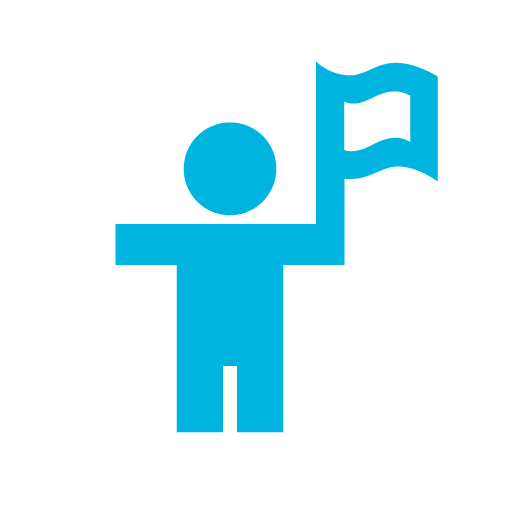AncestryDNA - Genetic Testing
Play on PC with BlueStacks – the Android Gaming Platform, trusted by 500M+ gamers.
Page Modified on: March 4, 2020
Play AncestryDNA - Genetic Testing on PC
Discover the unique family story that only your DNA can tell with a genetic test from AncestryDNA® , the world’s largest consumer DNA database.
With a simple test, you’ll get meaningful insights into who you are and where you came from and find new relatives who share your DNA.
With the AncestryDNA® app you’ll get:
• Detailed Ethnic Origins - AncestryDNA® doesn't just tell you which countries you're from, but can also pinpoint the specific places within them, giving you insightful geographic detail about your history with over 500 unique reports.
• Communities - Go deeper into your story with more specific details that connect you to the people, places, and migration paths in your family history, all from your DNA.
• Family Connections - You could discover a 3rd cousin for the first time by finding living relatives who share parts of your DNA.
• Easy to get started - Simply take a photo of the barcode in your kit, follow a few quick instructions to activate and you’re done.
• Simple sharing - Show off your AncestryDNA® results anytime, anywhere, including on your social networks.
• Notifications - You’ll always know what’s happening during your DNA test with status updates.
• Purchases - Buy an AncestryDNA® test for yourself or gift a test to family or friends.
Play AncestryDNA - Genetic Testing on PC. It’s easy to get started.
-
Download and install BlueStacks on your PC
-
Complete Google sign-in to access the Play Store, or do it later
-
Look for AncestryDNA - Genetic Testing in the search bar at the top right corner
-
Click to install AncestryDNA - Genetic Testing from the search results
-
Complete Google sign-in (if you skipped step 2) to install AncestryDNA - Genetic Testing
-
Click the AncestryDNA - Genetic Testing icon on the home screen to start playing