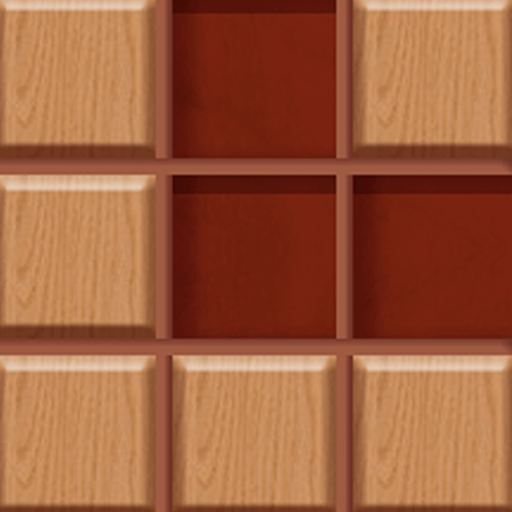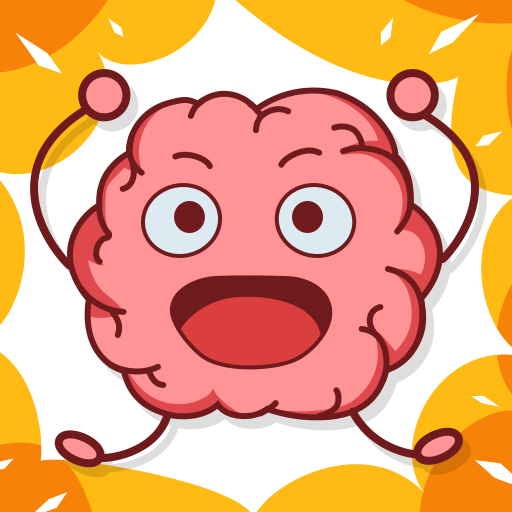このページには広告が含まれます

Viya Avatar Maker
None | Aymi
BlueStacksを使ってPCでプレイ - 5憶以上のユーザーが愛用している高機能Androidゲーミングプラットフォーム
Play Viya Avatar Maker on PC
This is a face-pinch and dress-up mini-game that gives players a high degree of freedom, animation cartoon style, exquisite screen design, unique modeling characters, and a large number of customization options to make your personality shine.
If you want to create an avatar, a new anime character, or need to customize your exclusive character image, play this game!
How to Play
Just choose any images you like to DIY. You can combine various icons.
Make up the face of your character, then match them with the perfect outfit, and save the character to use it as your social network avatar.
To become a character creator, and cartoon maker, and make your own characters here.
Have fun and have a try!
If you want to create an avatar, a new anime character, or need to customize your exclusive character image, play this game!
How to Play
Just choose any images you like to DIY. You can combine various icons.
Make up the face of your character, then match them with the perfect outfit, and save the character to use it as your social network avatar.
To become a character creator, and cartoon maker, and make your own characters here.
Have fun and have a try!
Viya Avatar MakerをPCでプレイ
-
BlueStacksをダウンロードしてPCにインストールします。
-
GoogleにサインインしてGoogle Play ストアにアクセスします。(こちらの操作は後で行っても問題ありません)
-
右上の検索バーにViya Avatar Makerを入力して検索します。
-
クリックして検索結果からViya Avatar Makerをインストールします。
-
Googleサインインを完了してViya Avatar Makerをインストールします。※手順2を飛ばしていた場合
-
ホーム画面にてViya Avatar Makerのアイコンをクリックしてアプリを起動します。