
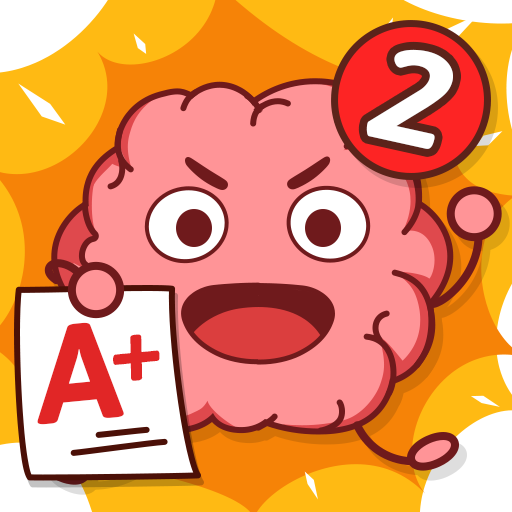
Brain Rush 2 - Brain Hole Bang
Spiele auf dem PC mit BlueStacks - der Android-Gaming-Plattform, der über 500 Millionen Spieler vertrauen.
Seite geändert am: 26.09.2022
Play Brain Rush 2 - Brain Hole Bang on PC
Its different riddles testing challenge your mind.
Are you bored of following common rules? Do you sometimes ask yourself, is it really a person without creativity and breakthrough thinking or because you have not been able to explore it in yourself?
Welcome to play Brain Rush.
Features
- Massive Brain Teasers
- Unexpected game answers
- Suitable for all genders or ages
- Develop your ablity to slove problems
- Easy and simple but humorous game process
Spiele Brain Rush 2 - Brain Hole Bang auf dem PC. Der Einstieg ist einfach.
-
Lade BlueStacks herunter und installiere es auf deinem PC
-
Schließe die Google-Anmeldung ab, um auf den Play Store zuzugreifen, oder mache es später
-
Suche in der Suchleiste oben rechts nach Brain Rush 2 - Brain Hole Bang
-
Klicke hier, um Brain Rush 2 - Brain Hole Bang aus den Suchergebnissen zu installieren
-
Schließe die Google-Anmeldung ab (wenn du Schritt 2 übersprungen hast), um Brain Rush 2 - Brain Hole Bang zu installieren.
-
Klicke auf dem Startbildschirm auf das Brain Rush 2 - Brain Hole Bang Symbol, um mit dem Spielen zu beginnen



