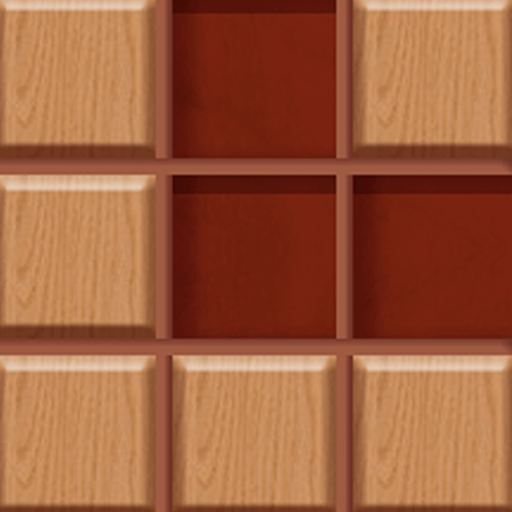このページには広告が含まれます

Fantasy Makeup Stylist
None | Aymi
BlueStacksを使ってPCでプレイ - 5憶以上のユーザーが愛用している高機能Androidゲーミングプラットフォーム
Play Fantasy Makeup Stylist on PC
To be fashionable!
Why not become a makeup stylist?
Make up with your style and pick your favorite match.
Our app shows the complete makeup steps, including washing the face, removing acne, covering dark circles, trimming eyebrows, applying the mask, foundation, eyeliner, eye shadow, and lipstick, doing hairstyle, wearing the necklace, earrings and you can use all kinds of tools to create the perfect makeup look. In addition, you can experience putting makeup on models of different races and skin tones, and even on boys.
Come and challenge your fashion skill now! You are the Makeup Master!
Why not become a makeup stylist?
Make up with your style and pick your favorite match.
Our app shows the complete makeup steps, including washing the face, removing acne, covering dark circles, trimming eyebrows, applying the mask, foundation, eyeliner, eye shadow, and lipstick, doing hairstyle, wearing the necklace, earrings and you can use all kinds of tools to create the perfect makeup look. In addition, you can experience putting makeup on models of different races and skin tones, and even on boys.
Come and challenge your fashion skill now! You are the Makeup Master!
Fantasy Makeup StylistをPCでプレイ
-
BlueStacksをダウンロードしてPCにインストールします。
-
GoogleにサインインしてGoogle Play ストアにアクセスします。(こちらの操作は後で行っても問題ありません)
-
右上の検索バーにFantasy Makeup Stylistを入力して検索します。
-
クリックして検索結果からFantasy Makeup Stylistをインストールします。
-
Googleサインインを完了してFantasy Makeup Stylistをインストールします。※手順2を飛ばしていた場合
-
ホーム画面にてFantasy Makeup Stylistのアイコンをクリックしてアプリを起動します。