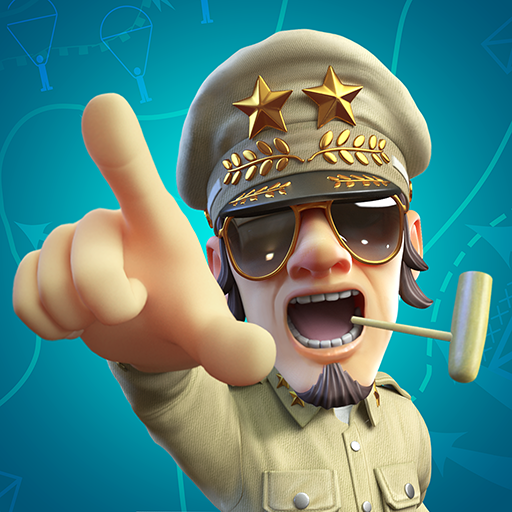Battle Islands: Commanders
Play on PC with BlueStacks – the Android Gaming Platform, trusted by 500M+ gamers.
Page Modified on: January 8, 2018
Play Battle Islands: Commanders on PC
Take part in major WWII battles in Battle Islands: Commanders, from the sandy dunes of North Africa to the bitter cold of the Eastern Front! Master the art of war against real opponents from around the world and reap the spoils of war.
Build your army and launch an offensive now!
• Lead troops into real-time combat against players from around the world
• Build the ultimate Battalion and destroy the enemy’s defense
• Earn Supply Crates and unlock new Units to open up new tactics and strategies
• Battle across vast deserts and frozen landscapes. Unlock new Theaters of War as you conquer enemies
• Form an Alliance to exchange Units and spar with your friends
IT’S TIME FOR BATTLE, COMMANDER!
Play Battle Islands: Commanders on PC. It’s easy to get started.
-
Download and install BlueStacks on your PC
-
Complete Google sign-in to access the Play Store, or do it later
-
Look for Battle Islands: Commanders in the search bar at the top right corner
-
Click to install Battle Islands: Commanders from the search results
-
Complete Google sign-in (if you skipped step 2) to install Battle Islands: Commanders
-
Click the Battle Islands: Commanders icon on the home screen to start playing