
このページには広告が含まれます
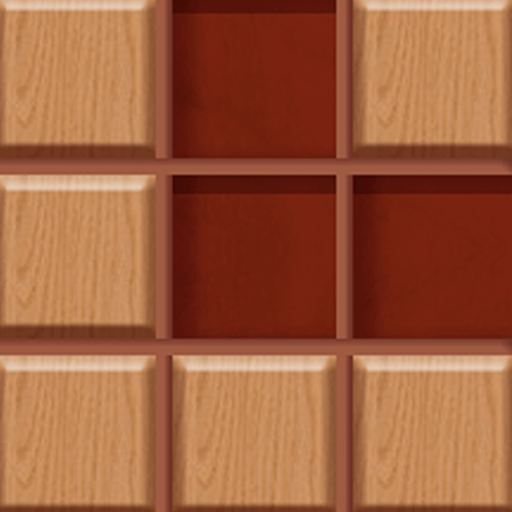
Genius Block Puzzle
パズル | Aymi
BlueStacksを使ってPCでプレイ - 5憶以上のユーザーが愛用している高機能Androidゲーミングプラットフォーム
Play Genius Block Puzzle on PC
I know, you are the genius who can challenge this endless wood puzzle game!
Endless Challenging Block
1. Simply drag the blocks to move them.
2. Try to destroy the blocks vertically, horizontally, or 9X9 in square
3. Blocks can't be rotated.
4. No time limits.
BlockPuz
Drag the cube block pieces at the bottom of the interface to find a suitable position in the given pattern to place the block pieces until the pattern is filled up correctly. Each jigsaw picture is a unique design, allowing you to get a unique wooden block puzzle experience.
With thousands of jigsaw-puzzle levels and exquisite patterns.
Start to have a try about the jigsaw world of fantastic Puzzledom!
Endless Challenging Block
1. Simply drag the blocks to move them.
2. Try to destroy the blocks vertically, horizontally, or 9X9 in square
3. Blocks can't be rotated.
4. No time limits.
BlockPuz
Drag the cube block pieces at the bottom of the interface to find a suitable position in the given pattern to place the block pieces until the pattern is filled up correctly. Each jigsaw picture is a unique design, allowing you to get a unique wooden block puzzle experience.
With thousands of jigsaw-puzzle levels and exquisite patterns.
Start to have a try about the jigsaw world of fantastic Puzzledom!
Genius Block PuzzleをPCでプレイ
-
BlueStacksをダウンロードしてPCにインストールします。
-
GoogleにサインインしてGoogle Play ストアにアクセスします。(こちらの操作は後で行っても問題ありません)
-
右上の検索バーにGenius Block Puzzleを入力して検索します。
-
クリックして検索結果からGenius Block Puzzleをインストールします。
-
Googleサインインを完了してGenius Block Puzzleをインストールします。※手順2を飛ばしていた場合
-
ホーム画面にてGenius Block Puzzleのアイコンをクリックしてアプリを起動します。
