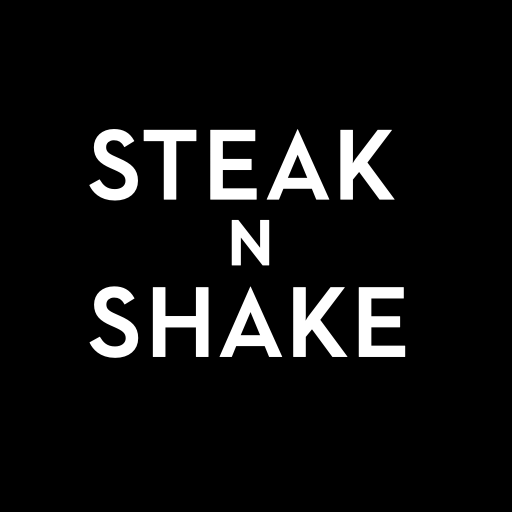Omaha Steaks
Play on PC with BlueStacks – the Android Gaming Platform, trusted by 500M+ gamers.
Page Modified on: August 21, 2019
Play Omaha Steaks on PC
SCAN TO BUY
Use your smartphone’s camera with your Omaha Steaks catalog and experience the newest, most convenient way to shop. Just point your camera at any page of the catalog and you’re shopping our the deals in the app.
STEAK & COOKING TIMER
Don’t guess at the grill! Your Omaha Steaks app includes a helpful interactive timer that’s at your side the whole time you’re cooking. Expert-chef presets for steaks, roasts, seafood, and smoking/barbeque are built in.
• Custom directions for what you’re cooking
• Add as many different items as you want to your timer
• Complete step-by-step directions before you start
• Countdowns and heads-up for the next step
• Notifications and audio alerts as you cook
• When to flip; When to turn; When to remove; Resting time
• Cook anything from a small grilled filet mignon to a full smoked brisket
RECIPES
The complete library of Omaha Steaks-approved recipes is here. Find your new favorite by steak, by meal, by ingredients, or by occasion… the app will teach you how to create something amazing for your table.
STEAKLOVER REWARDS
Members of our rewards program get free Omaha Steaks food items, discounts when they shop, and exclusive deals. Use the app to easily track your points, shop for the latest, and redeem when you’re ready. Not a member yet? Join Steaklover Rewards with just a few taps.
GIFTS
Omaha Steaks huge selection of can’t-go-wrong gourmet gifts is here, easy to find and send within the app. It takes just a few minutes to shop by recipient, occasion, budget, or send a gift card.
STORE LOCATOR
Improved map functionality makes it easy to find the nearest Omaha Steaks store.
Play Omaha Steaks on PC. It’s easy to get started.
-
Download and install BlueStacks on your PC
-
Complete Google sign-in to access the Play Store, or do it later
-
Look for Omaha Steaks in the search bar at the top right corner
-
Click to install Omaha Steaks from the search results
-
Complete Google sign-in (if you skipped step 2) to install Omaha Steaks
-
Click the Omaha Steaks icon on the home screen to start playing