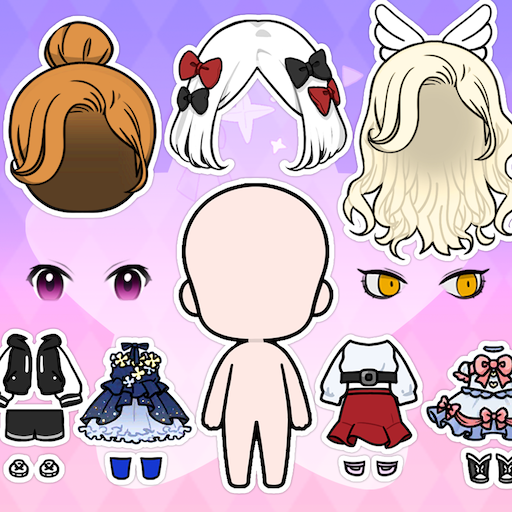Vivi Doll - Dress Up Games
Gioca su PC con BlueStacks: la piattaforma di gioco Android, considerata affidabile da oltre 500 milioni di giocatori.
Pagina modificata il: 24 settembre 2021
Play Vivi Doll - Dress Up Games on PC
💕If you are looking for dress-up games, doll games, fashion games, hair games, you are highly recommended to try this game.😘😘😘
💕💕If you are tired of the gacha game-playing model, just try this game. All the Skin color, hairstyles, face, sticker, background color are free! Be fashion. You are the avatar maker! You can get all the items from the beauty shop by watching ads. But you're better not to dress like a monster.😂
💕💕💕All the Skin color, hairstyles, face, sticker, background color are free!
💕💕💕💕Just enjoy the game!
【Vivi Doll Features】
💖Collect different clothes and decorations
💖High definition, Create your own character with various hairstyles and different dresses
💖Gain enlightenment through divination
💖Match your own Prince Charming
💖Save your image to make the wallpaper or share it with your friends
Gioca Vivi Doll - Dress Up Games su PC. È facile iniziare.
-
Scarica e installa BlueStacks sul tuo PC
-
Completa l'accesso a Google per accedere al Play Store o eseguilo in un secondo momento
-
Cerca Vivi Doll - Dress Up Games nella barra di ricerca nell'angolo in alto a destra
-
Fai clic per installare Vivi Doll - Dress Up Games dai risultati della ricerca
-
Completa l'accesso a Google (se hai saltato il passaggio 2) per installare Vivi Doll - Dress Up Games
-
Fai clic sull'icona Vivi Doll - Dress Up Games nella schermata principale per iniziare a giocare