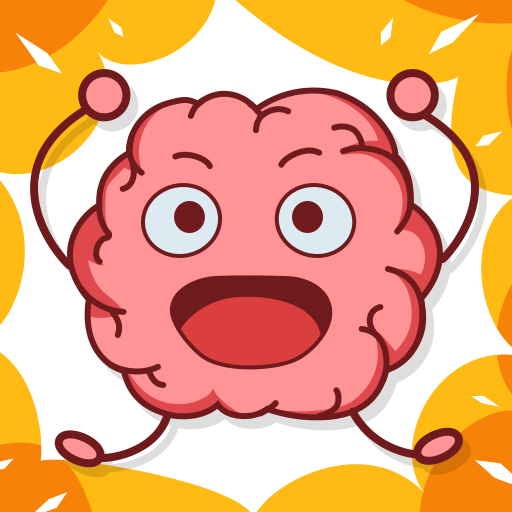Vivi Avatar Maker:emoji
Play on PC with BlueStacks – the Android Gaming Platform, trusted by 500M+ gamers.
Page Modified on: Jul 4, 2022
Play Vivi Avatar Maker:emoji on PC
If you want to create a avatar, a new anime character, or need to customize your exclusive character image, play this game!
Make up the face of your character, then match them with the perfect outfit, and save the character to use it as your social network avatar.
Try a character creator, cartoon maker, and make your own characters here.
Have fun and have a try!
Play Vivi Avatar Maker:emoji on PC. It’s easy to get started.
-
Download and install BlueStacks on your PC
-
Complete Google sign-in to access the Play Store, or do it later
-
Look for Vivi Avatar Maker:emoji in the search bar at the top right corner
-
Click to install Vivi Avatar Maker:emoji from the search results
-
Complete Google sign-in (if you skipped step 2) to install Vivi Avatar Maker:emoji
-
Click the Vivi Avatar Maker:emoji icon on the home screen to start playing