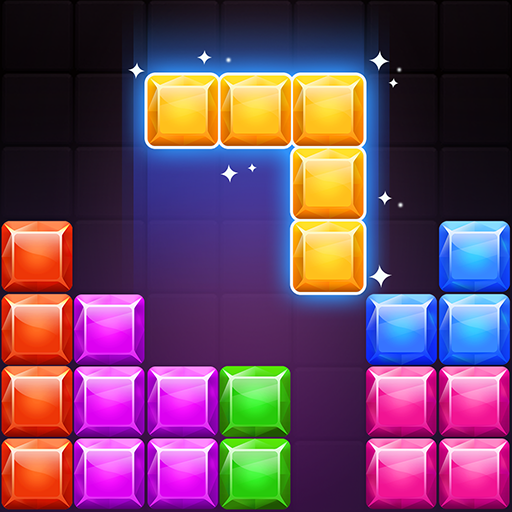Block Puzzle:Bloom Journey
Juega en PC con BlueStacks: la plataforma de juegos Android, en la que confían más de 500 millones de jugadores.
Página modificada el: 8 feb 2025
Play Block Puzzle:Bloom Journey on PC
💥Game Features:
• A classic block-break puzzle game for all ages.
• No wifi required, play anywhere anytime.
• Free access to a variety of beautiful game themes
• Permanently free and unlimited upgrades to become a master of blasting.
�How to play:
• Drag and drop blocks into the 8x8 grid.
• Fill entire rows or columns with blocks to automatically eliminate explosions.
• If the blocks cannot be placed, the game is over.
• Cubes cannot be realized, which is more challenging and interesting.
🏆How to become a master:
• Make reasonable use of the blank space on the chessboard and plan the chess games that you want to eliminate.
• Get higher scores by clearing multiple rows at once or clearing the board.
• Plan ahead for future games, not just eliminate 1 row or 1 column.
Juega Block Puzzle:Bloom Journey en la PC. Es fácil comenzar.
-
Descargue e instale BlueStacks en su PC
-
Complete el inicio de sesión de Google para acceder a Play Store, o hágalo más tarde
-
Busque Block Puzzle:Bloom Journey en la barra de búsqueda en la esquina superior derecha
-
Haga clic para instalar Block Puzzle:Bloom Journey desde los resultados de búsqueda
-
Complete el inicio de sesión de Google (si omitió el paso 2) para instalar Block Puzzle:Bloom Journey
-
Haz clic en el ícono Block Puzzle:Bloom Journey en la pantalla de inicio para comenzar a jugar