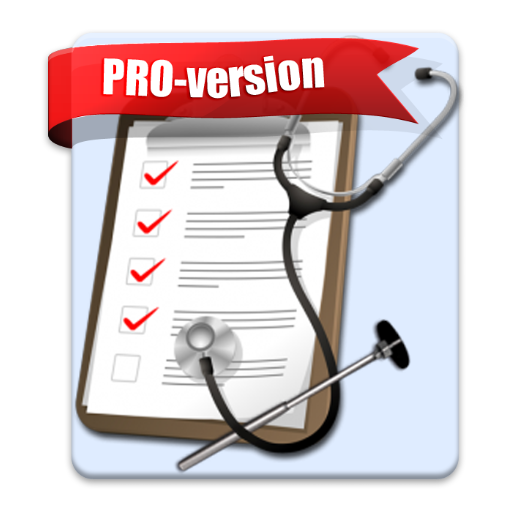Your Personal Medical Health Record App: Andaman7
Play on PC with BlueStacks – the Android Gaming Platform, trusted by 500M+ gamers.
Page Modified on: December 17, 2020
Play Your Personal Medical Health Record App: Andaman7 on PC
Patients, doctors and healthcare providers can now access, collect and share their personal and patient’s health records. You can collect and store your electronic medical records, vitals, allergies, medications, vaccinations, hospital admissions, lab results, emergency contacts, medical history, medical imaging and more. The app connects with other Apple Health enabled apps and smart devices such as iWatch, weighing scale, glucose meter, blood pressure monitor, medical devices and others.
You can securely share part or all of your records with family members and other doctors. No data is stored in the cloud. Data is stored locally and exchanged directly, from person to person, no one other than you and the people you trust will have access to your data.
Doctors and health care providers can connect and share medical records with patients, outpatient facilities, other hospitals, organizations active in clinical studies or research with explicit consent from patients to participate in patient reported outcome or experience initiatives.
Play Your Personal Medical Health Record App: Andaman7 on PC. It’s easy to get started.
-
Download and install BlueStacks on your PC
-
Complete Google sign-in to access the Play Store, or do it later
-
Look for Your Personal Medical Health Record App: Andaman7 in the search bar at the top right corner
-
Click to install Your Personal Medical Health Record App: Andaman7 from the search results
-
Complete Google sign-in (if you skipped step 2) to install Your Personal Medical Health Record App: Andaman7
-
Click the Your Personal Medical Health Record App: Andaman7 icon on the home screen to start playing