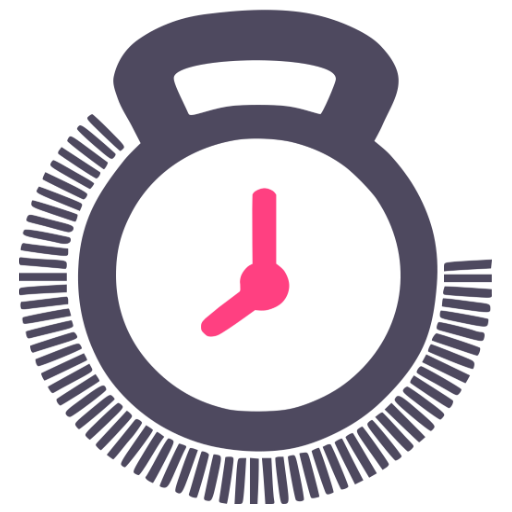このページには広告が含まれます

WOD Timer
健康&フィットネス | andrsn84
BlueStacksを使ってPCでプレイ - 5憶以上のユーザーが愛用している高機能Androidゲーミングプラットフォーム
Play WOD Timer on PC
This app includes a standard set of workout templates as well as user programmable "custom" timers. The standard set of timers includes a simple running clock, a countdown timer, an "every minute on the minute timer", and a TABATA timer. Custom timers can be created with up to 10 different interval settings with the option of repeating the timer, starting a clock, or stopping upon completion. There is also a countdown timer that can be set to run before the interval timer begins.
Features:
- Programmable and standard timers
- Audio and visual cues at the start of each interval
- Configurable prep timer
- Ideal for crossfit, HIIT, cycling, running, sprinting, weightlifting, circuits, etc.
Features:
- Programmable and standard timers
- Audio and visual cues at the start of each interval
- Configurable prep timer
- Ideal for crossfit, HIIT, cycling, running, sprinting, weightlifting, circuits, etc.
WOD TimerをPCでプレイ
-
BlueStacksをダウンロードしてPCにインストールします。
-
GoogleにサインインしてGoogle Play ストアにアクセスします。(こちらの操作は後で行っても問題ありません)
-
右上の検索バーにWOD Timerを入力して検索します。
-
クリックして検索結果からWOD Timerをインストールします。
-
Googleサインインを完了してWOD Timerをインストールします。※手順2を飛ばしていた場合
-
ホーム画面にてWOD Timerのアイコンをクリックしてアプリを起動します。