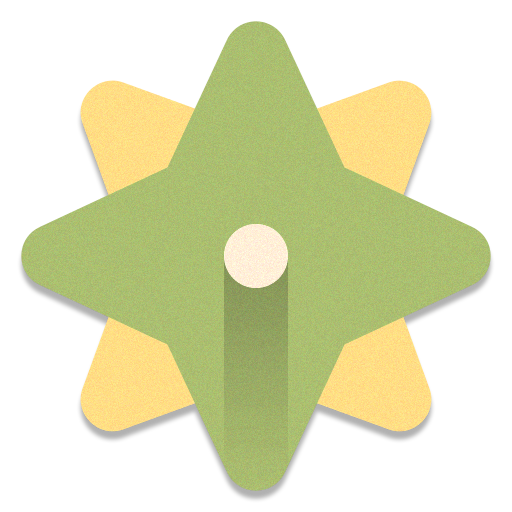Linebox - Icon Pack
Jouez sur PC avec BlueStacks - la plate-forme de jeu Android, approuvée par + 500M de joueurs.
Page Modifiée le: 8 octobre 2019
Play Linebox - Icon Pack on PC
FEATURES:
★ 1552+ creative icons.
★ 10 wallpapers.
★ Find thousands of wallpapers by downloading Inswall Pro
★ support for many launchers.
★ Dynamic calendar supported.
★ 50 - 100 weekly icons.
IMPORTANT INFORMATION
This App is under development, be patient we are working to deliver weekly updates. Please do not qualify badly, if the icons are not to your liking you can send us an email requesting a refund.
It is recommended to send an email if some icons are not applied to immediately correct the problem.
Do not forget to motivate us with a rating of 5 ★★★★★ and a positive comment to be able to grow this project quickly and reach our goal of making more than 300 weekly icons.
▸ Mail adiazmayta@gmail.com
▸ Instagram https://www.instagram.com/anderson.diaz.oficial/
▸ Twitter https://twitter.com/adiazmayta1
Recommendation
Use dark wallpapers to highlight the colors of the icons and thus have a better visual experience.
It is recommended to use NOVA LAUNCHER.
Jouez à Linebox - Icon Pack sur PC. C'est facile de commencer.
-
Téléchargez et installez BlueStacks sur votre PC
-
Connectez-vous à Google pour accéder au Play Store ou faites-le plus tard
-
Recherchez Linebox - Icon Pack dans la barre de recherche dans le coin supérieur droit
-
Cliquez pour installer Linebox - Icon Pack à partir des résultats de la recherche
-
Connectez-vous à Google (si vous avez ignoré l'étape 2) pour installer Linebox - Icon Pack
-
Cliquez sur l'icône Linebox - Icon Pack sur l'écran d'accueil pour commencer à jouer