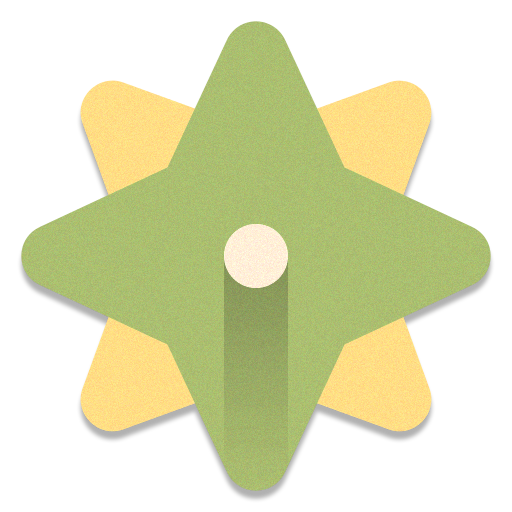Linebox - Icon Pack
맞춤 설정 | Anderson Diaz
5억명 이상의 게이머가 신뢰하는 안드로이드 게임 플랫폼 BlueStacks으로 PC에서 플레이하세요.
Play Linebox - Icon Pack on PC
Customize your screen with this exclusive updated icon pack. Many of the designs have alternative icons and colors for the user to choose and customize as they like. Linebox has been designed with a perfect combination of creativity and simplicity that improves your mobile experience.
FEATURES:
★ 1552+ creative icons.
★ 10 wallpapers.
★ Find thousands of wallpapers by downloading Inswall Pro
★ support for many launchers.
★ Dynamic calendar supported.
★ 50 - 100 weekly icons.
IMPORTANT INFORMATION
This App is under development, be patient we are working to deliver weekly updates. Please do not qualify badly, if the icons are not to your liking you can send us an email requesting a refund.
It is recommended to send an email if some icons are not applied to immediately correct the problem.
Do not forget to motivate us with a rating of 5 ★★★★★ and a positive comment to be able to grow this project quickly and reach our goal of making more than 300 weekly icons.
▸ Mail adiazmayta@gmail.com
▸ Instagram https://www.instagram.com/anderson.diaz.oficial/
▸ Twitter https://twitter.com/adiazmayta1
Recommendation
Use dark wallpapers to highlight the colors of the icons and thus have a better visual experience.
It is recommended to use NOVA LAUNCHER.
FEATURES:
★ 1552+ creative icons.
★ 10 wallpapers.
★ Find thousands of wallpapers by downloading Inswall Pro
★ support for many launchers.
★ Dynamic calendar supported.
★ 50 - 100 weekly icons.
IMPORTANT INFORMATION
This App is under development, be patient we are working to deliver weekly updates. Please do not qualify badly, if the icons are not to your liking you can send us an email requesting a refund.
It is recommended to send an email if some icons are not applied to immediately correct the problem.
Do not forget to motivate us with a rating of 5 ★★★★★ and a positive comment to be able to grow this project quickly and reach our goal of making more than 300 weekly icons.
▸ Mail adiazmayta@gmail.com
▸ Instagram https://www.instagram.com/anderson.diaz.oficial/
▸ Twitter https://twitter.com/adiazmayta1
Recommendation
Use dark wallpapers to highlight the colors of the icons and thus have a better visual experience.
It is recommended to use NOVA LAUNCHER.
PC에서 Linebox - Icon Pack 플레이해보세요.
-
BlueStacks 다운로드하고 설치
-
Google Play 스토어에 로그인 하기(나중에 진행가능)
-
오른쪽 상단 코너에 Linebox - Icon Pack 검색
-
검색 결과 중 Linebox - Icon Pack 선택하여 설치
-
구글 로그인 진행(만약 2단계를 지나갔을 경우) 후 Linebox - Icon Pack 설치
-
메인 홈화면에서 Linebox - Icon Pack 선택하여 실행