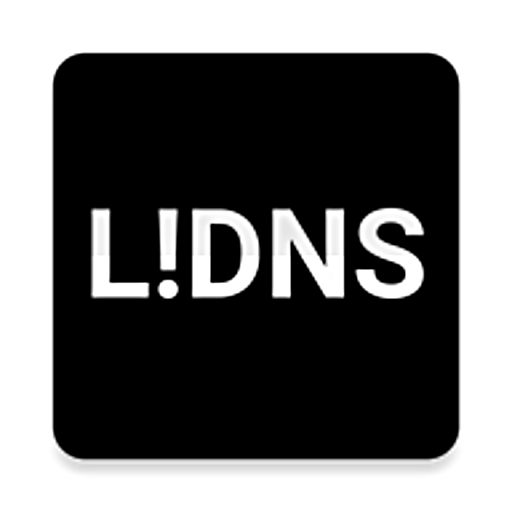Change DNS Pro (No Root 3G/Wifi)
Juega en PC con BlueStacks: la plataforma de juegos Android, en la que confían más de 500 millones de jugadores.
Página modificada el: 6 de diciembre de 2019
Play Change DNS Pro (No Root 3G/Wifi) on PC
- Unblock the restricted web content.
- Browse faster on the net after changing to proper DNS server.
- Simple UI and easy to use.
- Auto change DNS when device boot completed.
- Auto change DNS when mobile data on.
Free version: https://play.google.com/store/apps/details?id=com.andevstudioth.changedns
Change DNS is the most powerful DNS Changer tool. It doesn't require root and works on both Wi-Fi and Mobile Data connection.
You can easily change your DNS to expected DNS by just one click.
[ Why this app make a VPN connection ? ]
To change DNS without needing root permissions, this app create a local VPN connection (No data leaves your phone using this VPN connection) to apply your configured DNS servers on both Wi-Fi and Mobile Data. You can check it by reading packet logs, or you can check simply, in System VPN dialog, there isn't sent/received data info as a real VPN connection. Please check and discuss deeply with developer (andevstudioth@gmail.com) before low review due to unclear investigation.
Juega Change DNS Pro (No Root 3G/Wifi) en la PC. Es fácil comenzar.
-
Descargue e instale BlueStacks en su PC
-
Complete el inicio de sesión de Google para acceder a Play Store, o hágalo más tarde
-
Busque Change DNS Pro (No Root 3G/Wifi) en la barra de búsqueda en la esquina superior derecha
-
Haga clic para instalar Change DNS Pro (No Root 3G/Wifi) desde los resultados de búsqueda
-
Complete el inicio de sesión de Google (si omitió el paso 2) para instalar Change DNS Pro (No Root 3G/Wifi)
-
Haz clic en el ícono Change DNS Pro (No Root 3G/Wifi) en la pantalla de inicio para comenzar a jugar