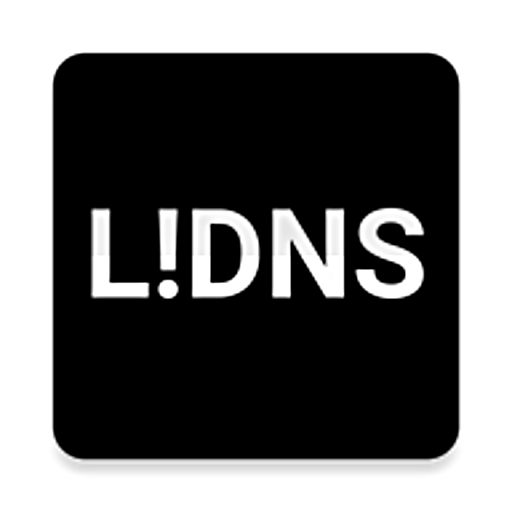Change DNS Pro (No Root 3G/Wifi)
도구 | CoolCool Studio
5억명 이상의 게이머가 신뢰하는 안드로이드 게임 플랫폼 BlueStacks으로 PC에서 플레이하세요.
Play Change DNS Pro (No Root 3G/Wifi) on PC
- Change Domain Name Server(DNS) settings easily.
- Unblock the restricted web content.
- Browse faster on the net after changing to proper DNS server.
- Simple UI and easy to use.
- Auto change DNS when device boot completed.
- Auto change DNS when mobile data on.
Free version: https://play.google.com/store/apps/details?id=com.andevstudioth.changedns
Change DNS is the most powerful DNS Changer tool. It doesn't require root and works on both Wi-Fi and Mobile Data connection.
You can easily change your DNS to expected DNS by just one click.
[ Why this app make a VPN connection ? ]
To change DNS without needing root permissions, this app create a local VPN connection (No data leaves your phone using this VPN connection) to apply your configured DNS servers on both Wi-Fi and Mobile Data. You can check it by reading packet logs, or you can check simply, in System VPN dialog, there isn't sent/received data info as a real VPN connection. Please check and discuss deeply with developer (andevstudioth@gmail.com) before low review due to unclear investigation.
- Unblock the restricted web content.
- Browse faster on the net after changing to proper DNS server.
- Simple UI and easy to use.
- Auto change DNS when device boot completed.
- Auto change DNS when mobile data on.
Free version: https://play.google.com/store/apps/details?id=com.andevstudioth.changedns
Change DNS is the most powerful DNS Changer tool. It doesn't require root and works on both Wi-Fi and Mobile Data connection.
You can easily change your DNS to expected DNS by just one click.
[ Why this app make a VPN connection ? ]
To change DNS without needing root permissions, this app create a local VPN connection (No data leaves your phone using this VPN connection) to apply your configured DNS servers on both Wi-Fi and Mobile Data. You can check it by reading packet logs, or you can check simply, in System VPN dialog, there isn't sent/received data info as a real VPN connection. Please check and discuss deeply with developer (andevstudioth@gmail.com) before low review due to unclear investigation.
PC에서 Change DNS Pro (No Root 3G/Wifi) 플레이해보세요.
-
BlueStacks 다운로드하고 설치
-
Google Play 스토어에 로그인 하기(나중에 진행가능)
-
오른쪽 상단 코너에 Change DNS Pro (No Root 3G/Wifi) 검색
-
검색 결과 중 Change DNS Pro (No Root 3G/Wifi) 선택하여 설치
-
구글 로그인 진행(만약 2단계를 지나갔을 경우) 후 Change DNS Pro (No Root 3G/Wifi) 설치
-
메인 홈화면에서 Change DNS Pro (No Root 3G/Wifi) 선택하여 실행