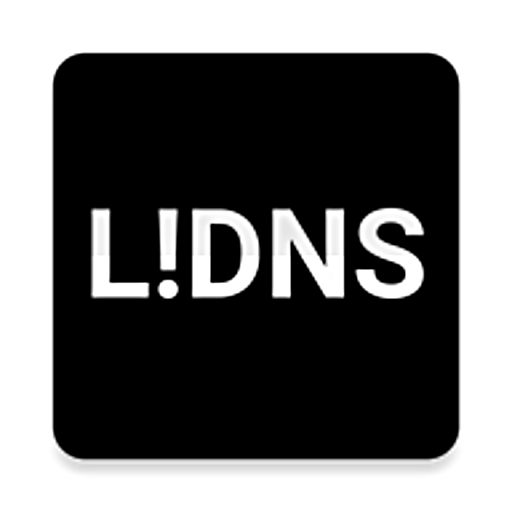Change DNS Pro (No Root 3G/Wifi)
工具 | CoolCool Studio
在電腦上使用BlueStacks –受到5億以上的遊戲玩家所信任的Android遊戲平台。
Play Change DNS Pro (No Root 3G/Wifi) on PC
- Change Domain Name Server(DNS) settings easily.
- Unblock the restricted web content.
- Browse faster on the net after changing to proper DNS server.
- Simple UI and easy to use.
- Auto change DNS when device boot completed.
- Auto change DNS when mobile data on.
Free version: https://play.google.com/store/apps/details?id=com.andevstudioth.changedns
Change DNS is the most powerful DNS Changer tool. It doesn't require root and works on both Wi-Fi and Mobile Data connection.
You can easily change your DNS to expected DNS by just one click.
[ Why this app make a VPN connection ? ]
To change DNS without needing root permissions, this app create a local VPN connection (No data leaves your phone using this VPN connection) to apply your configured DNS servers on both Wi-Fi and Mobile Data. You can check it by reading packet logs, or you can check simply, in System VPN dialog, there isn't sent/received data info as a real VPN connection. Please check and discuss deeply with developer (andevstudioth@gmail.com) before low review due to unclear investigation.
- Unblock the restricted web content.
- Browse faster on the net after changing to proper DNS server.
- Simple UI and easy to use.
- Auto change DNS when device boot completed.
- Auto change DNS when mobile data on.
Free version: https://play.google.com/store/apps/details?id=com.andevstudioth.changedns
Change DNS is the most powerful DNS Changer tool. It doesn't require root and works on both Wi-Fi and Mobile Data connection.
You can easily change your DNS to expected DNS by just one click.
[ Why this app make a VPN connection ? ]
To change DNS without needing root permissions, this app create a local VPN connection (No data leaves your phone using this VPN connection) to apply your configured DNS servers on both Wi-Fi and Mobile Data. You can check it by reading packet logs, or you can check simply, in System VPN dialog, there isn't sent/received data info as a real VPN connection. Please check and discuss deeply with developer (andevstudioth@gmail.com) before low review due to unclear investigation.
在電腦上遊玩Change DNS Pro (No Root 3G/Wifi) . 輕易上手.
-
在您的電腦上下載並安裝BlueStacks
-
完成Google登入後即可訪問Play商店,或等你需要訪問Play商店十再登入
-
在右上角的搜索欄中尋找 Change DNS Pro (No Root 3G/Wifi)
-
點擊以從搜索結果中安裝 Change DNS Pro (No Root 3G/Wifi)
-
完成Google登入(如果您跳過了步驟2),以安裝 Change DNS Pro (No Root 3G/Wifi)
-
在首頁畫面中點擊 Change DNS Pro (No Root 3G/Wifi) 圖標來啟動遊戲