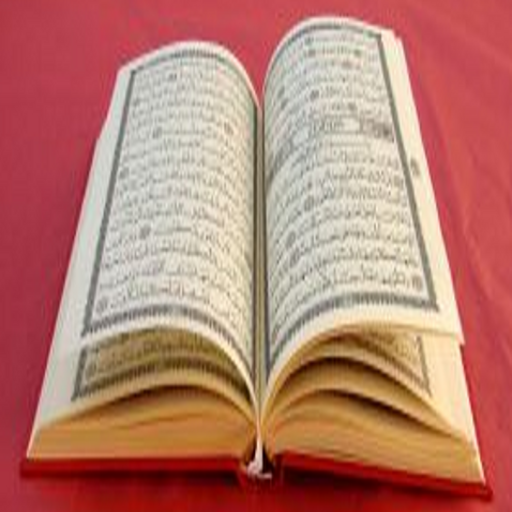Al Quran Bengali (কুরআন বাঙালি)
Juega en PC con BlueStacks: la plataforma de juegos Android, en la que confían más de 500 millones de jugadores.
Página modificada el: 10 de diciembre de 2019
Play Al Quran Bengali (কুরআন বাঙালি) on PC
Digital Al Quran with Bangla translation, support word by word translation in Bangla, audio mp3 murattal full Al Quran 114 Surah or 30 Juz without limitation, also have features prayer times alarm.
Current Features :
- User friendly design, slide the screen to move Surah or Juz.
- Reading Al Quran with mode portrait or landscape.
- Available light and dark themes.
- Surah Index (Surah list).
- Juz Index (Juz list).
- Reading Qur'an with Uthmani or IndoPak script style.
- Reading transliteration with Bangla text.
- Bangla translation (translator by Taisirul Quran and Muhiuddin Khan).
- Word by word Bangla translation based on Al-Quran.
- Colored Tajweed.
- Audio mp3 murattal 30 Juz (Reciter options by Sheikh Hani Ar Rifai, Sheikh Mishary Rashid, Sheikh Fares Abbad, Sheikh Mahmud Khalil Al Husary, Sheikh Maher Al Muaiqly, Sheikh Saad Al-Ghamdi, Sheikh Muhammad Jebril and Sheikh Abdul Rahman Al-Sudais).
- Audio Control (play, pause, stop, next verse, previous verse, repeat).
- Audio Manager (download and delete audio murattal with multi select with single click).
- Copy the verses.
- Share the verses.
- Bookmark verses.
- Mark verses to last read.
- Backup-restore bookmark and marked last read to the Cloud.
- Search the word from translation.
- Prayer Times and Imsak, also support adzan alarm.
- Qibla direction from your location.
- Hijri calendar.
- Prayer times widget on home-screen.
- All feature supports offline (Al Quran offline).
* And next features that are in development.
This app has several ads, but the placement is not in a position while reading the Quran, although there are ads but all of its features are Free without restrictions, which the revenue from ads to help the development of this application, such as:
• Fee monthly rental of 3 (three) servers for the needs of this application.
• Fee consumption of programmers and designers in developing features and bug fixes that exist in this application.
But if you do not want any ads appear, you can make a donation from this app.
Your donation will automatically go to Google system, and Google will send user donated money each month to our Bank account, and the money we receive from Google entirely (100%) will be donated to orphans and dhuafa (less able) in 3 (three) places, namely:
• Yayasan Griya Kafil Yatim, Gunung Sindur, Kab. Bogor - Indonesia, FB http://fb.me/griyakafil.
• Jln. Cabe III Dalam and around, Pondok Cabe Ilir, Pamulang, Tangerang Selatan - Indonesia.
• Jln. Talas II and around, Pondok Cabe Ilir, Pamulang, Tangerang Selatan - Indonesia.
Juega Al Quran Bengali (কুরআন বাঙালি) en la PC. Es fácil comenzar.
-
Descargue e instale BlueStacks en su PC
-
Complete el inicio de sesión de Google para acceder a Play Store, o hágalo más tarde
-
Busque Al Quran Bengali (কুরআন বাঙালি) en la barra de búsqueda en la esquina superior derecha
-
Haga clic para instalar Al Quran Bengali (কুরআন বাঙালি) desde los resultados de búsqueda
-
Complete el inicio de sesión de Google (si omitió el paso 2) para instalar Al Quran Bengali (কুরআন বাঙালি)
-
Haz clic en el ícono Al Quran Bengali (কুরআন বাঙালি) en la pantalla de inicio para comenzar a jugar