
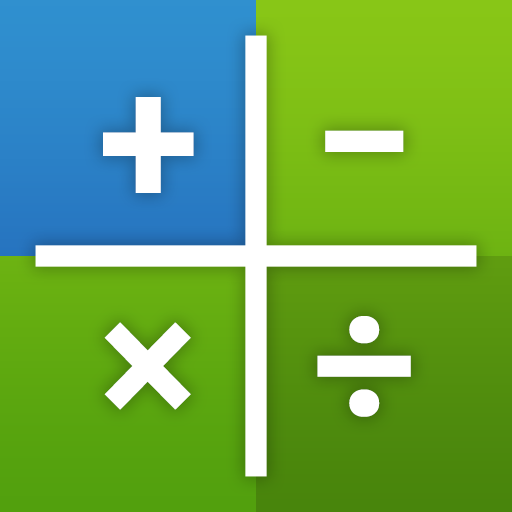
Andoku Calcudoku
Jouez sur PC avec BlueStacks - la plate-forme de jeu Android, approuvée par + 500M de joueurs.
Page Modifiée le: 16 décembre 2019
Play Andoku Calcudoku on PC
The Calcudoku game grid has to be filled in such a way that the specified conditions are met by simple calculations in the four basic arithmetic operations.
As with Sudoku, no number may appear more than once in any row or any column. In addition, there are so-called cages, each of which contains a mathematical operator and a target value. This value corresponds to the result to be achieved by the calculation with the values in the cage.
Every puzzle has a unique solution that can be found without guessing.
Features
• five different grid sizes (from 5x5 to 9x9)
• six levels of difficulty per grid size
• 3,000 unique puzzles in total
• games are automatically saved
• unlimited undo/redo
• a built-in calculator
Origin
Calcudoku was developed by the Japanese teacher Tetsuya Miyamoto for his students to promote the ability of mathematical and logical thinking. The game is also known as MathDoku, Ken-Doku™ and KenKen™.
Jouez à Andoku Calcudoku sur PC. C'est facile de commencer.
-
Téléchargez et installez BlueStacks sur votre PC
-
Connectez-vous à Google pour accéder au Play Store ou faites-le plus tard
-
Recherchez Andoku Calcudoku dans la barre de recherche dans le coin supérieur droit
-
Cliquez pour installer Andoku Calcudoku à partir des résultats de la recherche
-
Connectez-vous à Google (si vous avez ignoré l'étape 2) pour installer Andoku Calcudoku
-
Cliquez sur l'icône Andoku Calcudoku sur l'écran d'accueil pour commencer à jouer



